Hello!
My problem is that every time that i need to modify the image size of desktop version system upload it also to mobile version … how can i fix it?
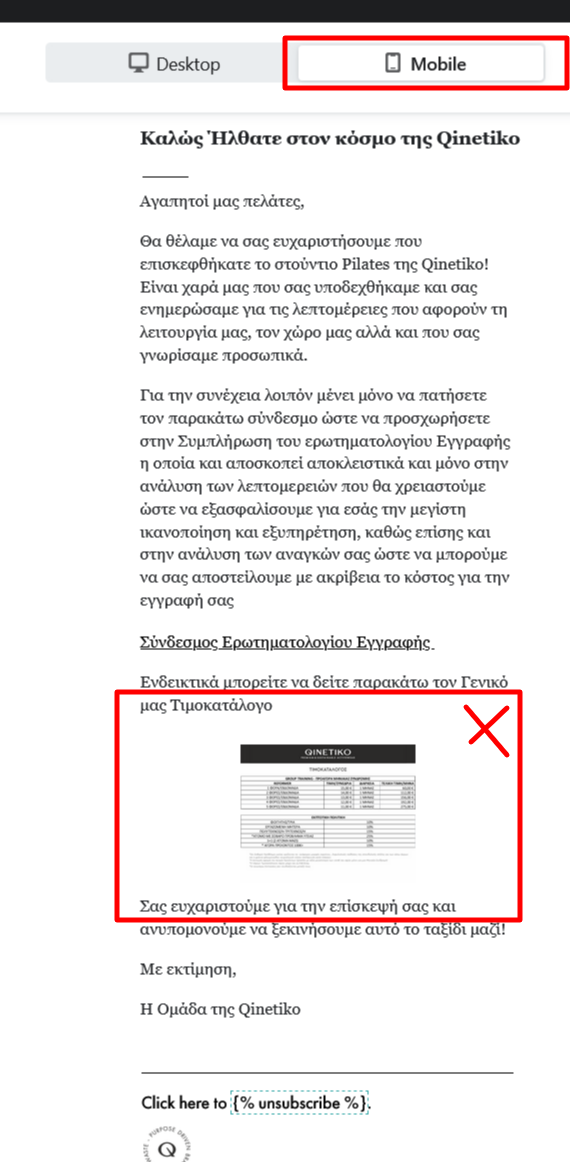
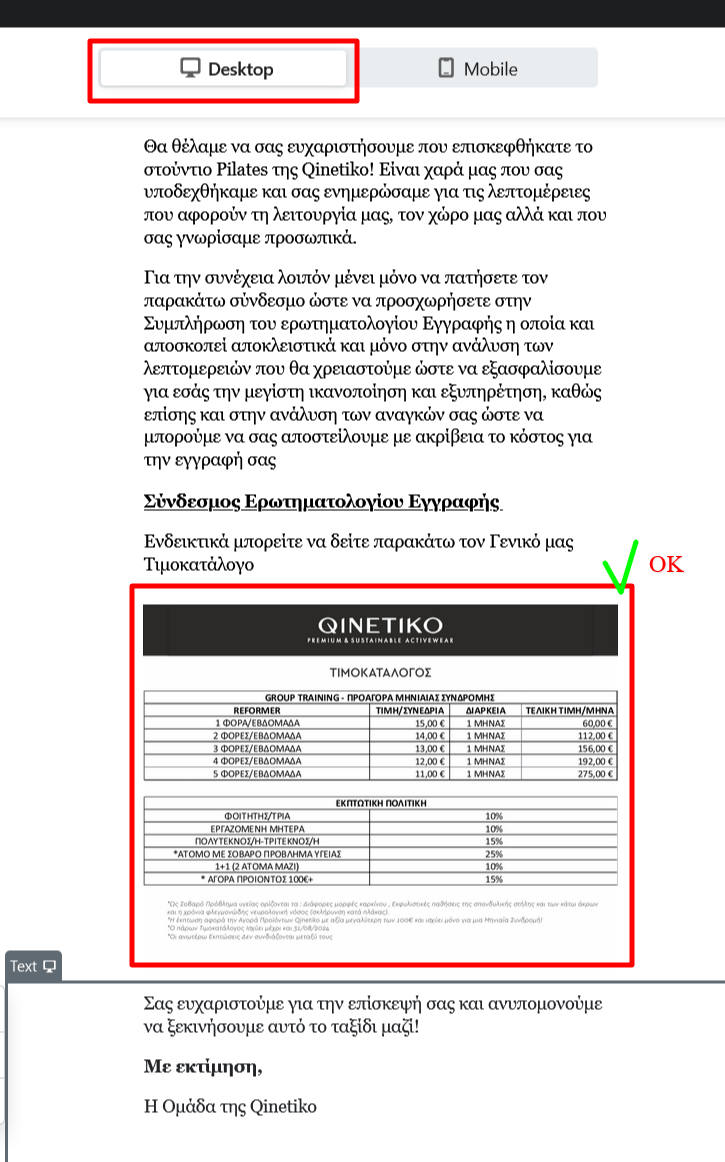
Hello!
My problem is that every time that i need to modify the image size of desktop version system upload it also to mobile version … how can i fix it?
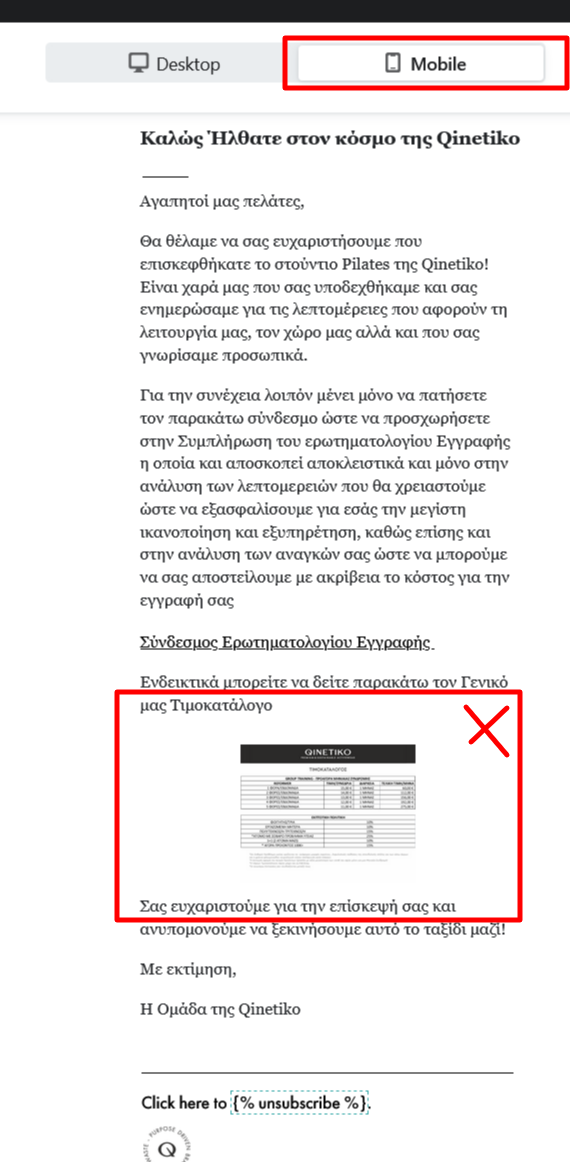
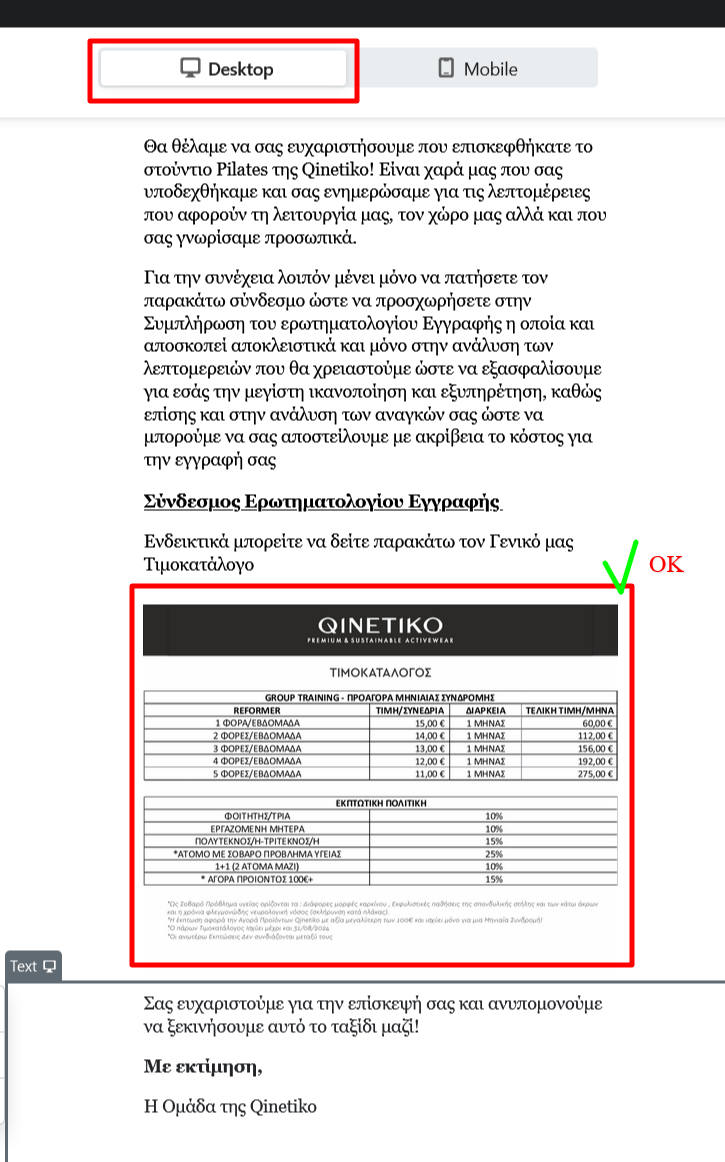
Best answer by annasophiefc
Thank you for posting in the Community!
You should be able to differentiate between the two. The total width of your email is 600 px. If you make it smaller like say 450 px on desktop, you simply have to switch on the “Fill column on mobile” in the left side menu as show below:
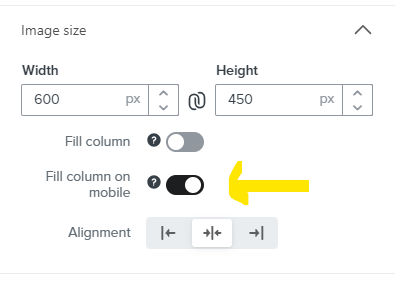
If you have applied padding to the image area, you can fix the problem by switching on the “Full width on mobile”
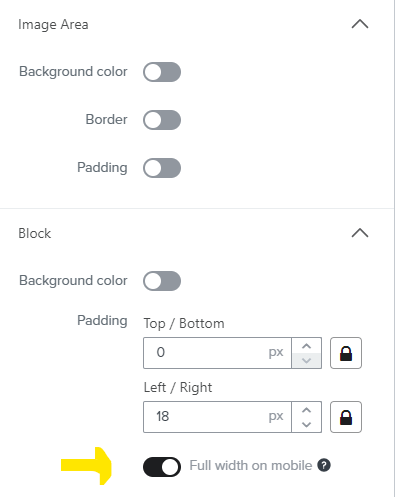
I hope this helps :-)
Enter your E-mail address. We'll send you an e-mail with instructions to reset your password.