I am trying to create a table in an email I am migrating/ rebuilding from our old EDS but am struggling to get things lined up right.
There doesn’t seem to be an option to standardise the size of columns or rows in my table , so if the images are not all the same size I cant pad around them to make it even.
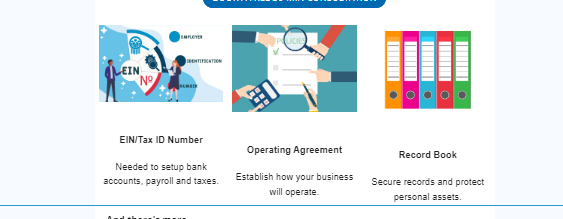
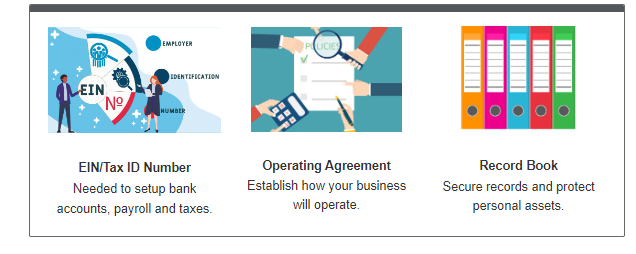
I have also found that to get these 3 columns to stack appropriately in mobile I need to use the “Columns” layout with a small 1 column 2 rows “Table block” in each of the three columns the layout creates - this is because a normal table just compresses and a “split” Block is limited to 2 where I need 3.
Thank you
