We’re looking for efficiency and accuracy gains on a frequntly built set of blocks.
We have a large number of custom profile attributes we’re wanting to display if present, and hide if not present on a customers profile.
We do this using multiple Text Blocks with dynamic content, and unique display logic on each.
We have these saved as indervidual Universal Blocks. eg:
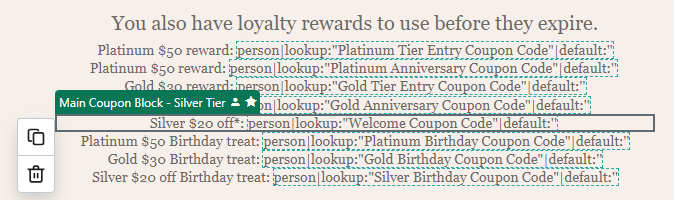
However this list is growing, and adding these idervidually each time is time consuming and prone to error. We would like to combine all these Text Blocks, into one single Universal Content Block, but cant see an obviouse way?
We found its possible to combine these into a Section, which you can then save as a Universal Block.
This works perfectly, appart from the fact you cant put a section, in between other blocks within another section. This means we cant insert this content into existing content within a section, we’re limited to inserting between sections. eg:
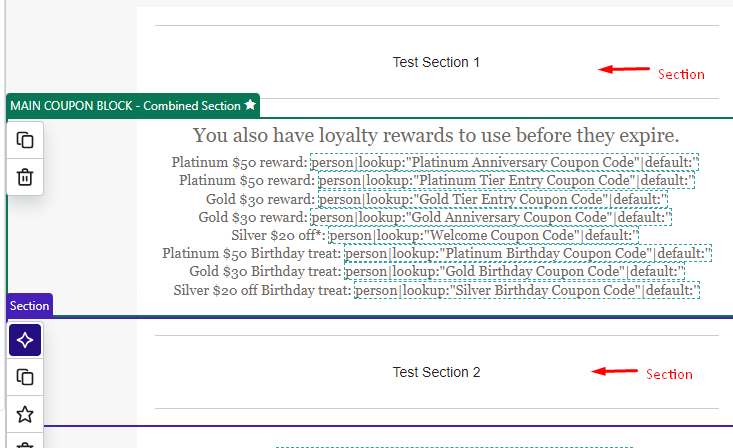
We could change our email building methods into using multiple sections like above, to then allow this universal section to be placed inbetween. But this ends up being tedious and tricky, making it redundant in saving time preventing errors.
Is there an alternative way?
I have tried:
- Columns: You cant add muliple blocks in, then save a one single combined universal block
- Table: You cant add universal blocks into tables.




