I’d really like the main column to run all the way down to the bottom of the page, but I can’t for the life of me find the setting that controls this. I’ve gone through all padding options… Please help. I bet the solution is embarrassingly simple.
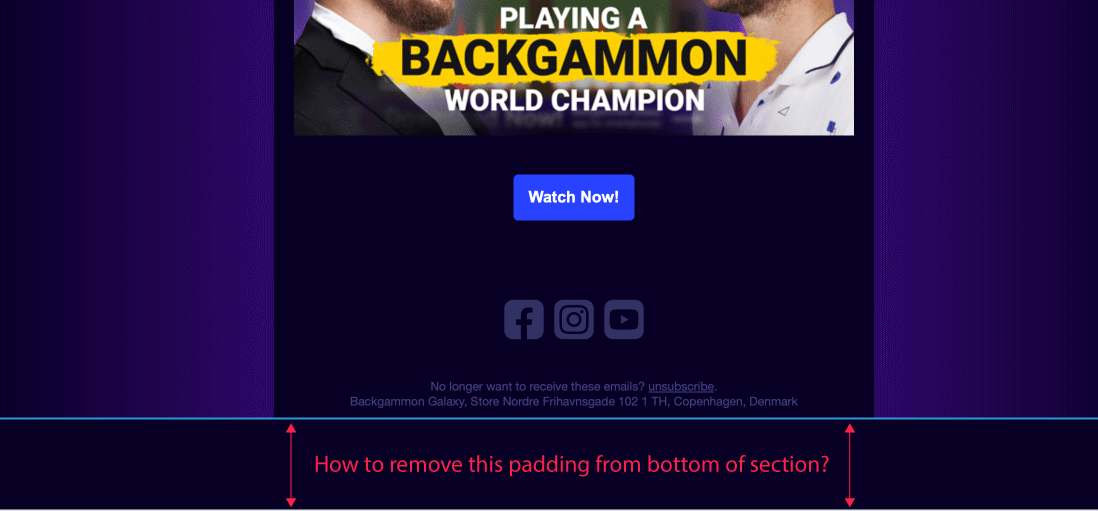
 +2
+2I’d really like the main column to run all the way down to the bottom of the page, but I can’t for the life of me find the setting that controls this. I’ve gone through all padding options… Please help. I bet the solution is embarrassingly simple.
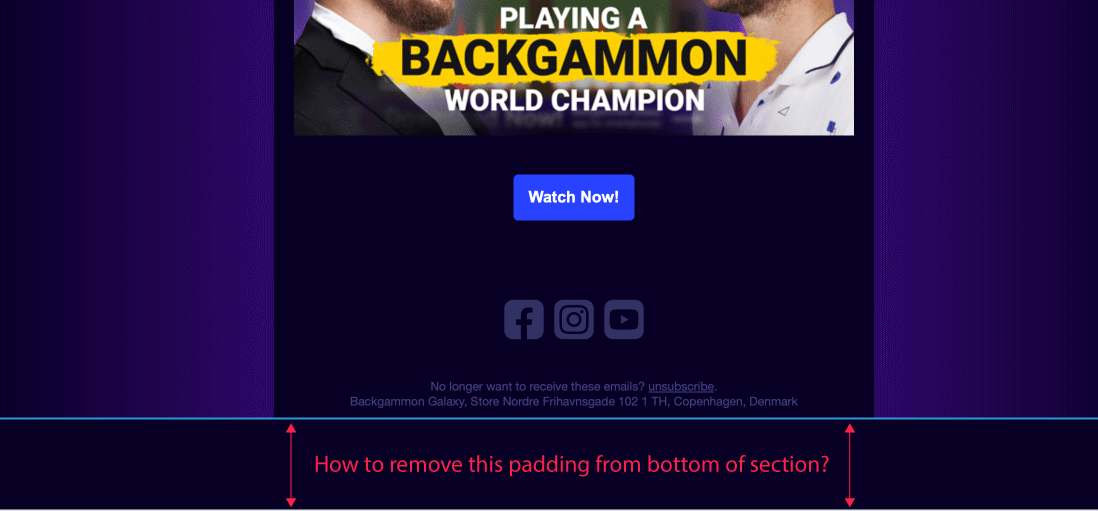
Best answer by Taylor Tarpley
Hi there
Thanks for sharing your questions with us, happy to help!
Unfortunately, this bottom section is the background of the email and something that can’t be removed. It’s essentially an aspect of how all emails will render in the inbox and template editor depending on the background color of the email itself.
Thanks for participating in the Community!
-Taylor
Enter your E-mail address. We'll send you an e-mail with instructions to reset your password.