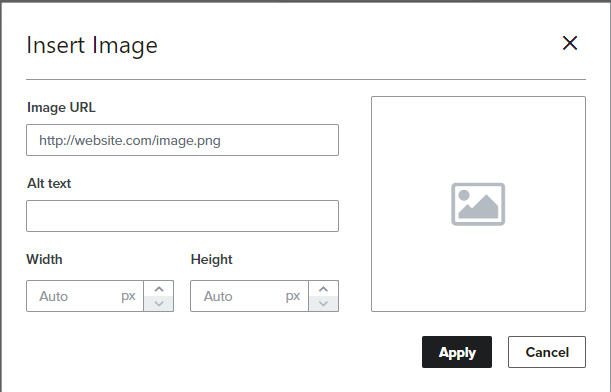Hey there!
If you head to your Media section - https://www.klaviyo.com/asset-library/images You’ll be able to upload that image you plan to use and then when you click the image, it’ll produce a hyperlink.
That hyperlink can then be plugged in the area you screenshot.
Hi there @B B,
Welcome to the Community, happy to help you create some awesome templates!
@Spark Bridge Digital LLC hit the nail on the head! When uploading an image in a text block, we need a URL to insert an image in a text block because the image will need to be hosted somewhere first. As mentioned, once you upload your images, you will then need to click on the thumbnail of the image you want to upload and it will open the image in a new tab or window. That is the URL you can use to place in the Text block.
Finally, I’d suggest checking out these additional resources to gain more insight on designing emails in Klaviyo!
Thanks for participating in the Community!
-Taylor
Thank you both! This is exactly what I needed.
So grabbing the URL of the works, but I think we should upgrade this to a feature request, as we should be able to browse the ‘Media library’ directly from the ‘insert image’ tool.