Hello Nina,
Have you tried using the new editor? And add column layout in your template.
Check it here: https://mega.nz/file/YpU11YqD#1V8UeHQWjN07_1wyR-R4Dzc0C3uUzHze_kRxbD8AMzQ
I was wondering if you could share those images you want to attach, in order for me to create a screen recording for you :)
I can see that they all appear differently there as well ^, but on my computer, they are the same height so I’m not sure what I’m missing. Thanks!
Good day, Nina.
Thank you for providing those images.
You'll need the "Our Whiskey" size, and use Canva to make a custom image then download those images.
Here's the screenrecord: https://mega.nz/file/A5FE0b5J#RfcX9NM1WVLmbk-Wr7uZzbkI0CC_3N1HxqOCRXomMcw
I hope it help you.
I’ve already tried making them all the size of “Our Whiskey” on illustrator and it didn’t work  Did you put those into columns? I am not doing that, I’m trying to use the header/link bar and that is where the sizing is acting weird.
Did you put those into columns? I am not doing that, I’m trying to use the header/link bar and that is where the sizing is acting weird.
Hey @Nina W.
Just want to give a shoutout to @thepowerofcopy really quick for jumping in to help with this!! Love seeing peers collaborate together to solve various challenges. Thank you so much! I also just wanted to add a little to this conversation when using images in email templates.
Across the web, using 72dpi resolution is best practice. In general try to keep your images to 600px or less in width and less than 2000px in height, in order to balance image quality and loading speeds. The total width of Klaviyo emails are 600px, so subdividing that, each of your images should be no bigger than 150px wide and 500px in height. If you use the same font size and then save the image setting to these dimensions before saving the image, it may help you create consistency across the header you are trying to create.
I hope this helps!! Thank you again for being part of the Klaviyo Community!
Thank you @stephen.trumble and @thepowerofcopy! That makes sense, I’ll try it out. Thanks again!





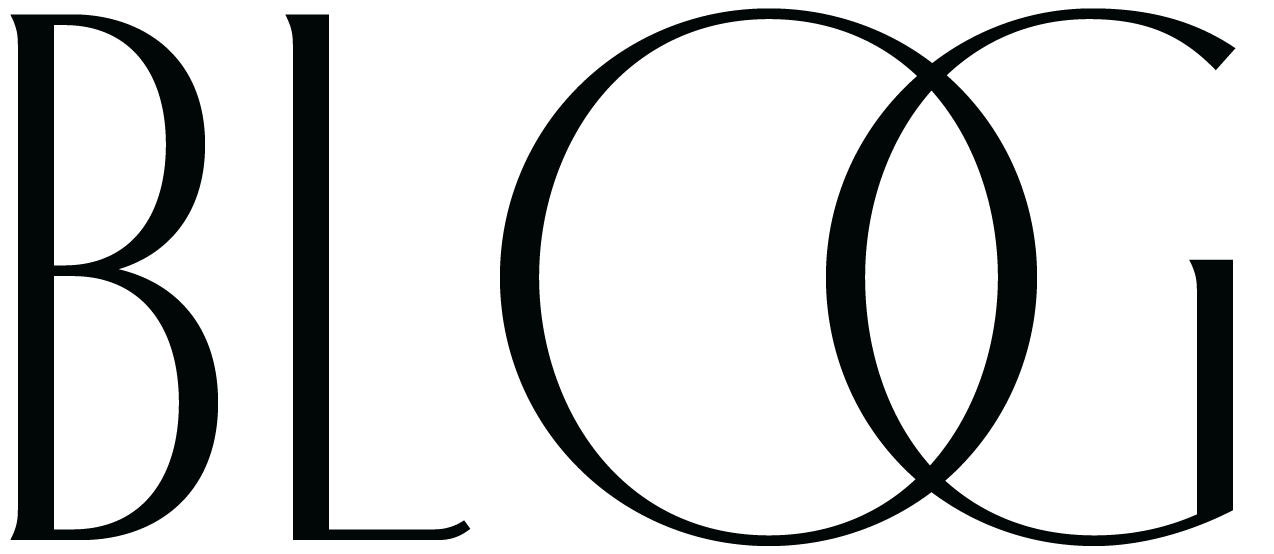
 Did you put those into columns? I am not doing that, I’m trying to use the header/link bar and that is where the sizing is acting weird.
Did you put those into columns? I am not doing that, I’m trying to use the header/link bar and that is where the sizing is acting weird.