I want my image to fill the height and width of the space for a split image- do you know the best size for this please?
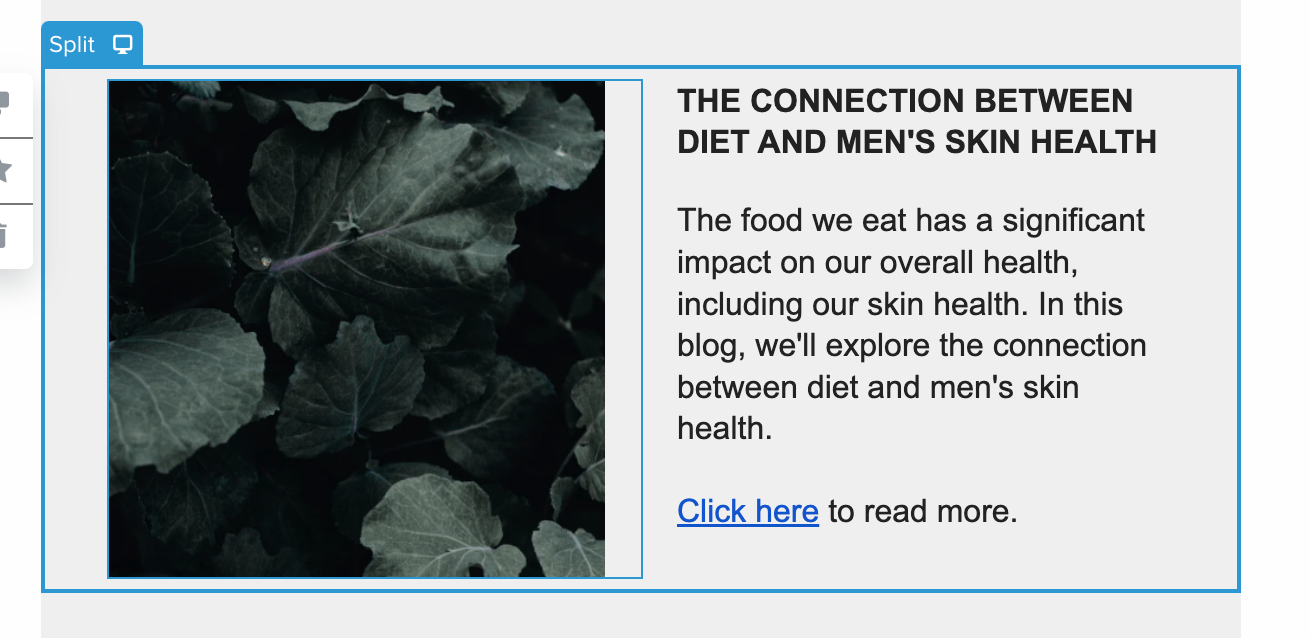
I want my image to fill the height and width of the space for a split image- do you know the best size for this please?
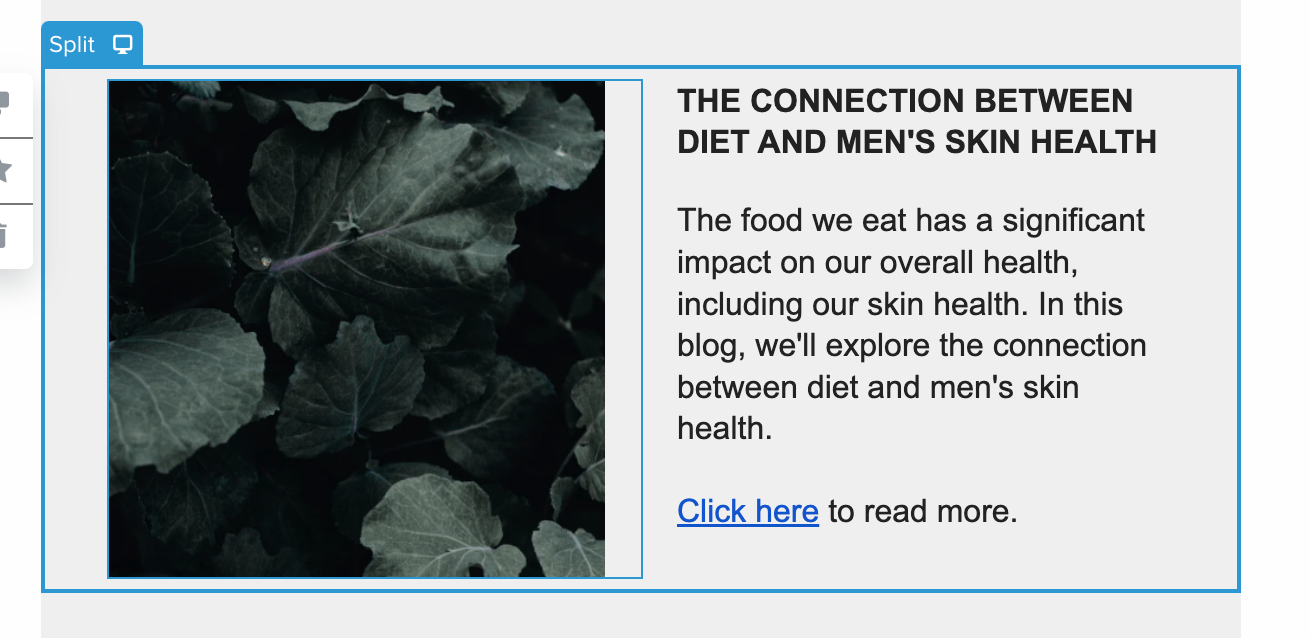
Hi
Welcome to the Community! Happy to help!
Yes I do see that space in your split block. You could also investigate inserting an image into a column in your email instead of a split block. You can try this by adding a column into your email block and drag and drop that in to the editor. Then bring an image block into one of the 2 columns. Lastly, after inserting this image, this should push your image to the edges without any spaces.
However, I’d also check out these additional resources for adding in images to your emails!
Thanks for participating in the Community!
-Taylor
Enter your E-mail address. We'll send you an e-mail with instructions to reset your password.