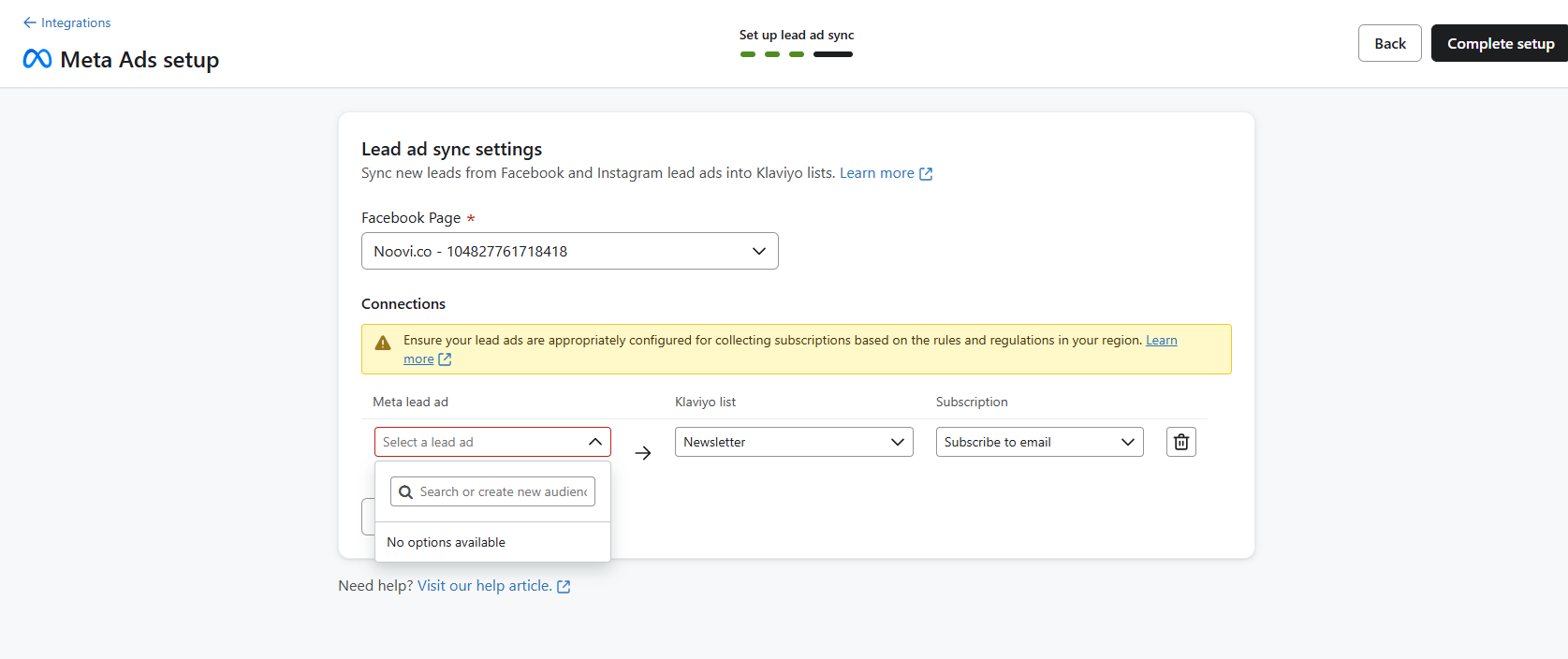When integrating Facebook Advertising with Klaviyo, you must integrate either Custom Audiences, Lead Ads, or both to setup the integration and start syncing.
If you want to integrate your Custom Audiences but not set up any Lead Ads, you can do the following during the integration process:
Connect to Facebook and choose your Advertising account and click Connect to Account:
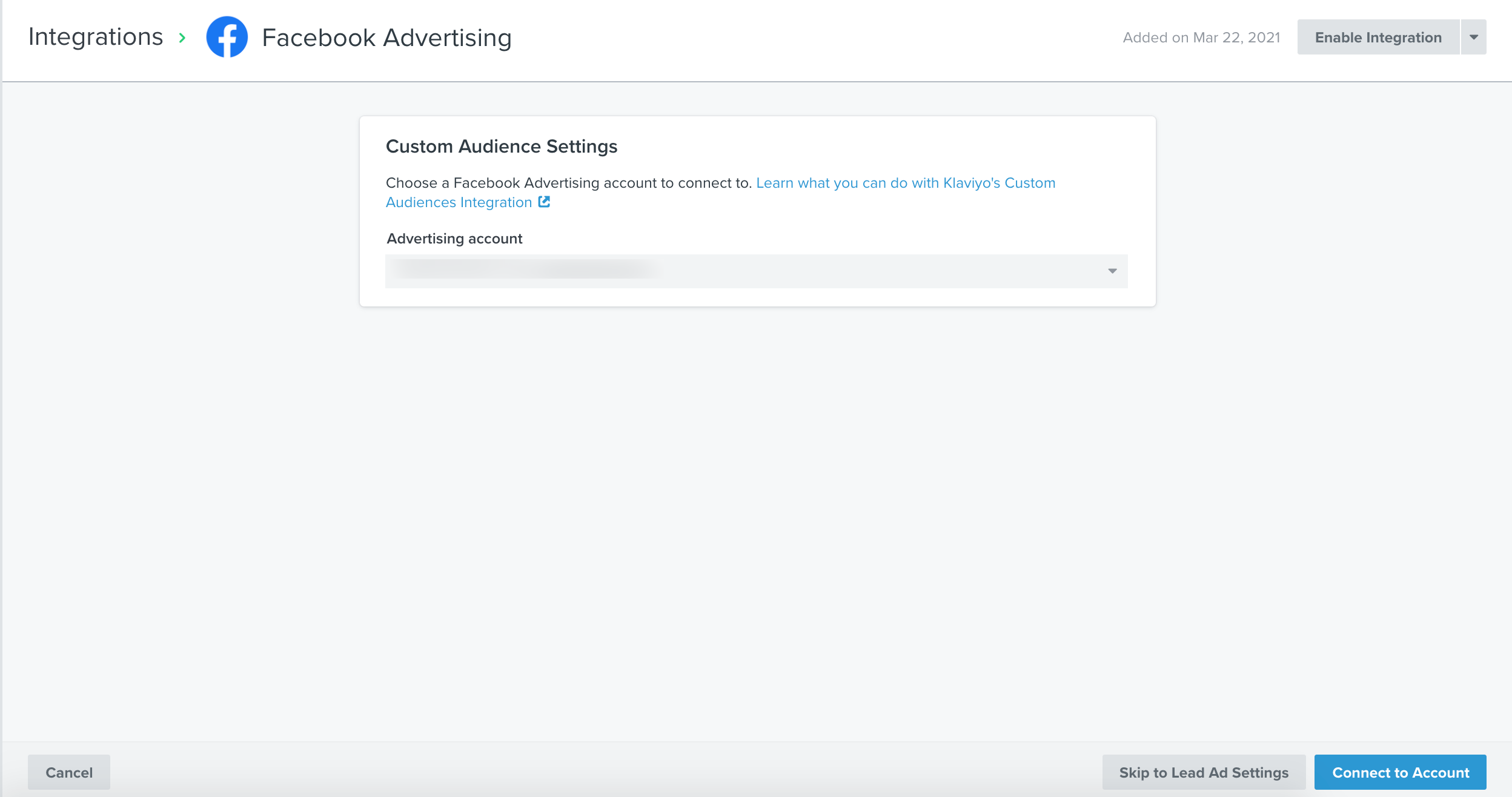
On the next page, choose your Custom Audience settings and click Continue to Lead Ad Settings:
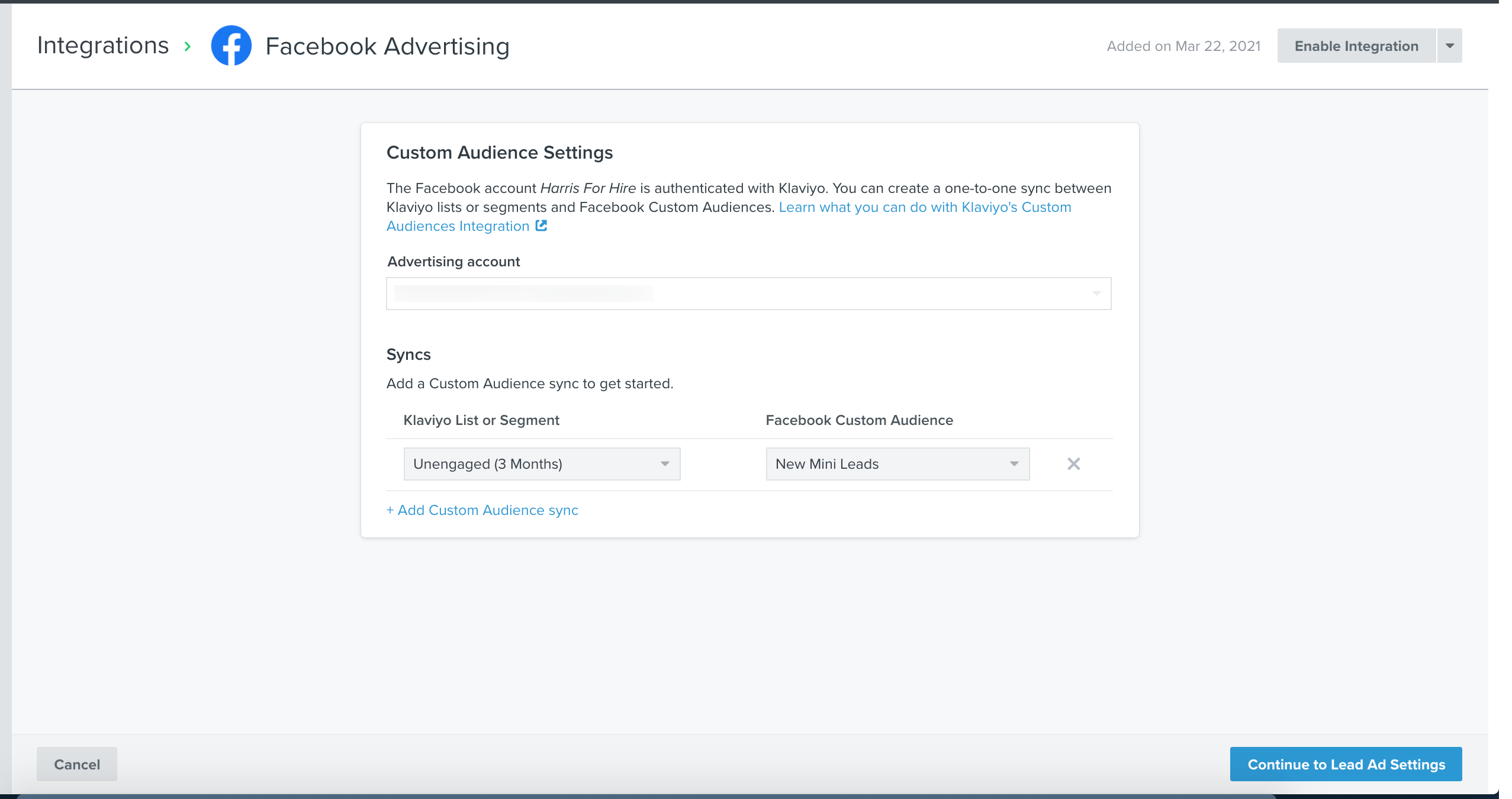
Then, you should be able to click Done without having to choose any Lead Ads settings:
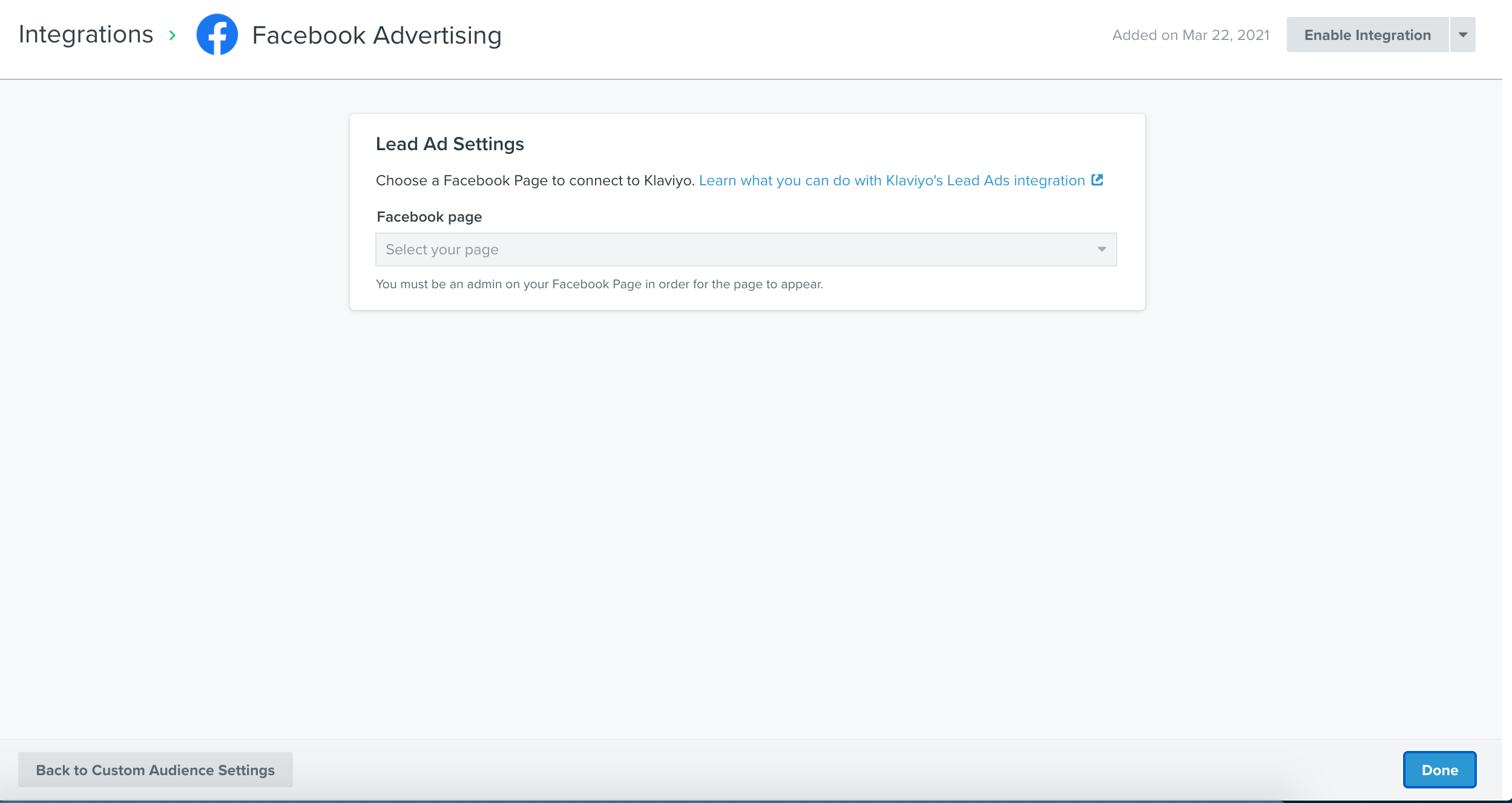
Then, your integration should start syncing and your settings page should look like this:
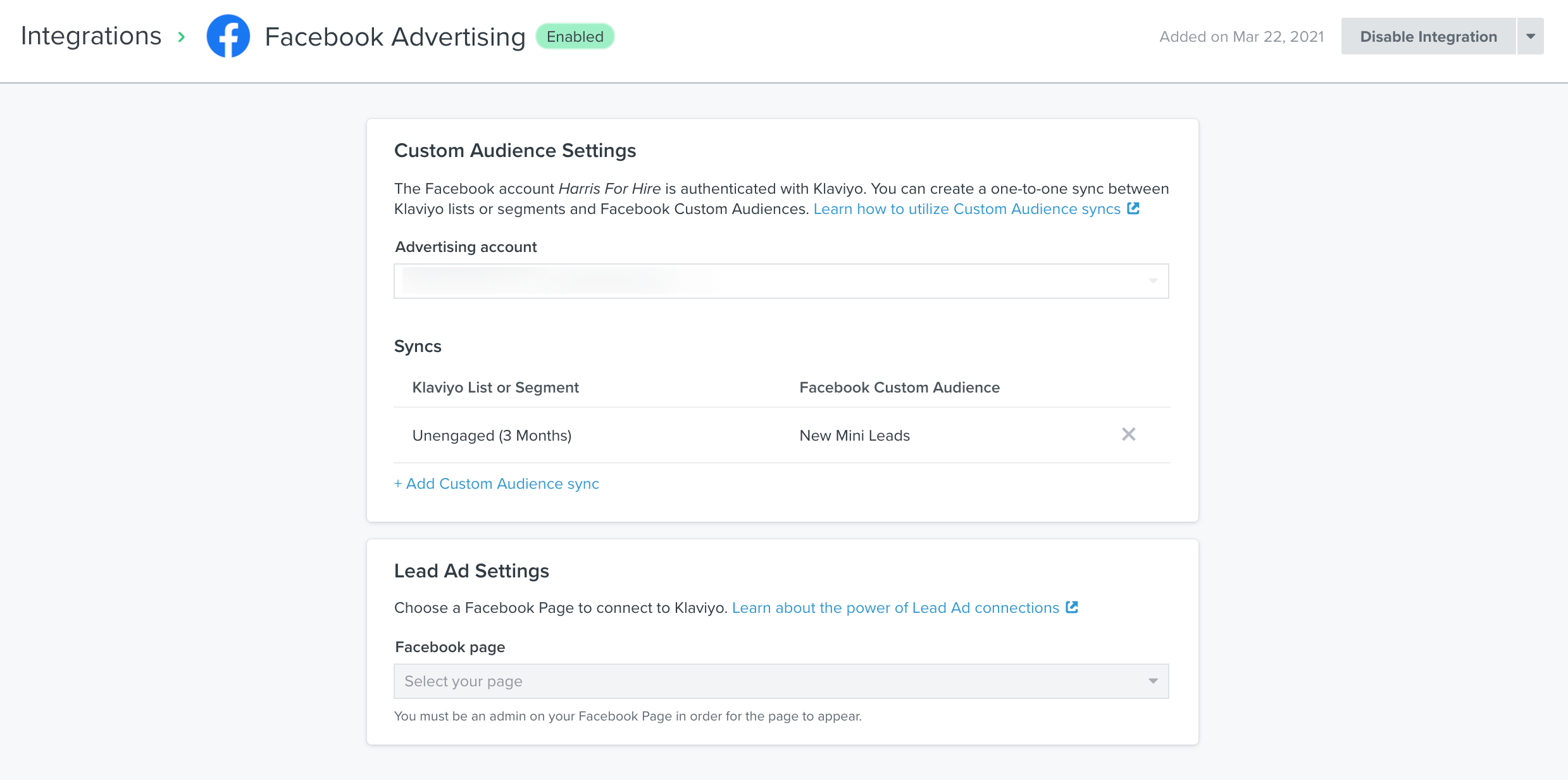
For general information on how to setup the Facebook Advertising integration, see How to Integrate with Facebook Advertising.


![[Academy] Klaviyo Product Certificate Forum|alt.badge.img](https://uploads-us-west-2.insided.com/klaviyo-en/attachment/8798a408-1d98-4c3e-9ae8-65091bb58328_thumb.png)