Hello Everyone - I have Klaviyo integrated with Stripe & WooCommerce. I am trying to set up a transactional email once an order is placed to act as a receipt, similar to the auto-email Stripe sends immediately after a credit card is processed and order is placed. How can I automatically pull the information into an email template in Klaviyo, such as name, order ID, shipping address, total, etc from either WooCommerce directly or Stripe?
Thanks!



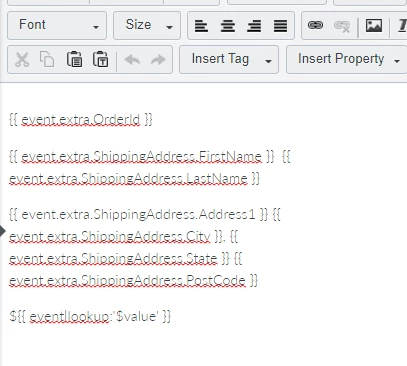





![[Academy] SMS Strategy Certificate Forum|alt.badge.img](https://uploads-us-west-2.insided.com/klaviyo-en/attachment/2f867798-26d9-45fd-ada7-3e4271dcb460_thumb.png)

![[Academy] Klaviyo Product Certificate Forum|alt.badge.img](https://uploads-us-west-2.insided.com/klaviyo-en/attachment/8798a408-1d98-4c3e-9ae8-65091bb58328_thumb.png)

