Hi,
im trying to embed a basic Typeform into my Layout. After copy and paste, the width is overflowing.
Any idea why this might happen?
Thanks,
Lukas
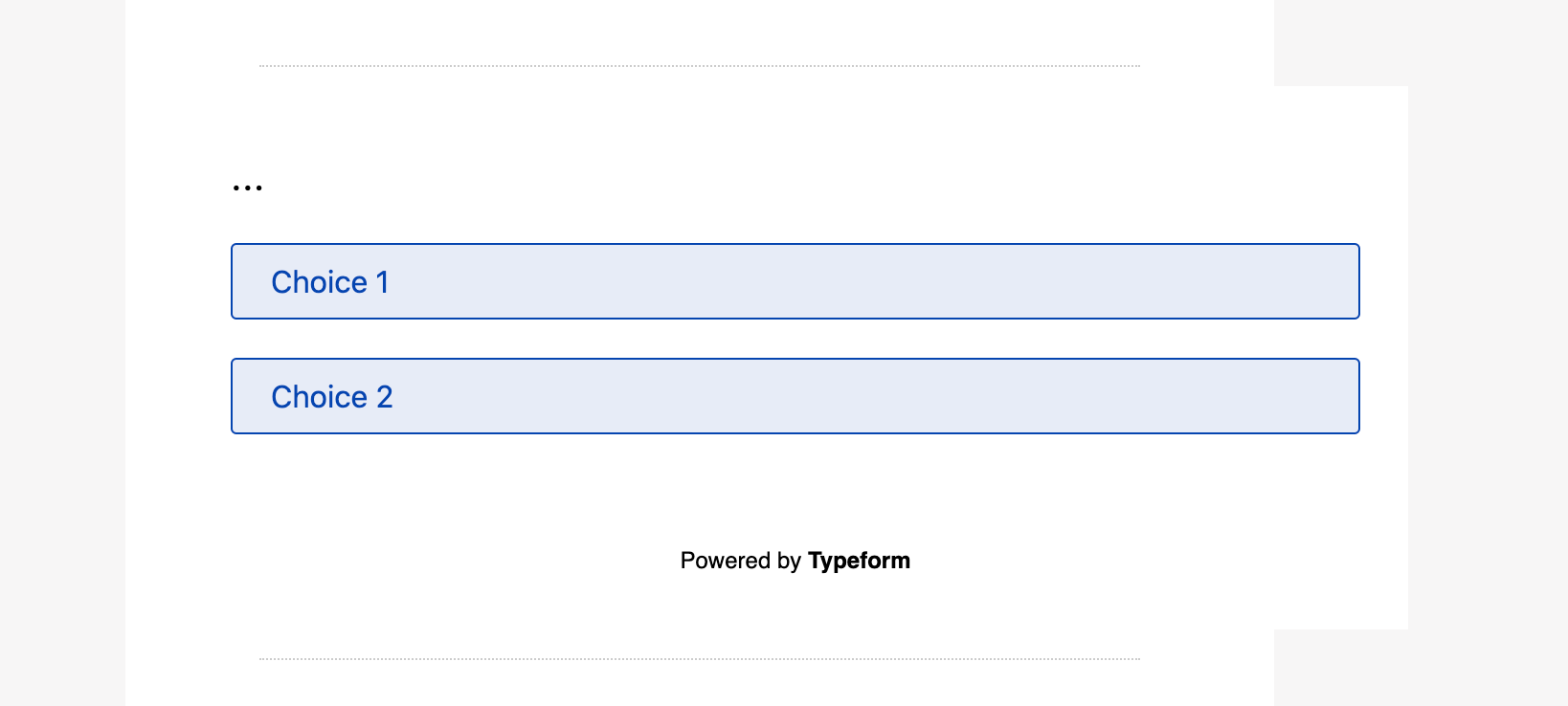
<div class="mail-wrapper">
<table class="wrapper" style="background: #FFFFFF; background-color: #ffffff; width: 100%;" role="presentation" border="0" cellspacing="0" cellpadding="0" align="center">
<tbody>
<tr>
<td><!-- [if mso | IE]><table align="center" border="0" cellpadding="0" cellspacing="0" class="wrapper-outlook" style="width:640px;" width="640" ><tr><td style="line-height:0px;font-size:0px;mso-line-height-rule:exactly;"><![endif]-->
<div style="margin: 0px auto; max-width: 640px;">
<table style="width: 100%;" role="presentation" border="0" cellspacing="0" cellpadding="0" align="center">
<tbody>
<tr>
<td style="direction: ltr; font-size: 0px; padding: 0; text-align: center;"><!-- [if mso | IE]><table role="presentation" border="0" cellpadding="0" cellspacing="0"><tr><td class="" width="640px" ><table align="center" border="0" cellpadding="0" cellspacing="0" class="" style="width:640px;" width="640" ><tr><td style="line-height:0px;font-size:0px;mso-line-height-rule:exactly;"><![endif]-->
<div class="" style="margin: 0px auto; max-width: 640px;">
<table style="width: 100%;" role="presentation" border="0" cellspacing="0" cellpadding="0" align="center">
<tbody>
<tr>
<td style="direction: ltr; font-size: 0px; padding: 20px 0; text-align: center;"><!-- [if mso | IE]><table role="presentation" border="0" cellpadding="0" cellspacing="0"><tr><td class="" style="vertical-align:top;width:640px;" ><![endif]-->
<div class="mj-column-px-640 mj-outlook-group-fix" style="font-size: 0px; text-align: left; direction: ltr; display: inline-block; vertical-align: top; width: 100%;">
<table style="vertical-align: top;" role="presentation" border="0" width="100%" cellspacing="0" cellpadding="0">
<tbody>
<tr>
<td class="" style="font-size: 0px; padding: 10px 25px; word-break: break-word;" align="left">
<div style="font-family: 'Helvetica Neue', sans-serif; font-size: 22px; font-weight: normal; line-height: 32px; text-align: left; color: #000000;"><strong>WUNDERSOCKS UMFRAGE</strong></div>
</td>
</tr>
<tr>
<td class="" style="font-size: 0px; padding: 10px 25px; word-break: break-word;" align="left">
<div style="font-family: 'Helvetica Neue', sans-serif; font-size: 16px; line-height: 28px; text-align: left; color: #000000;">Welcher der folgenden Gründe war für Sie <br />ausschlaggebend, nicht zu bestellen?</div>
</td>
</tr>
<tr>
<td class="" style="font-size: 0px; padding: 10px 25px; word-break: break-word;" align="left">
<div style="font-family: Ubuntu,Helvetica,Arial,sans-serif; font-size: 13px; line-height: 1; text-align: left; color: #000000;"><a href="https://ljjgycgr56h.typeform.com/to/VibPp77g?typeform-medium=embed-email#answers-01GTFK20B3D0RVMHSY1CEA2P1Y=01GTFK20B3JZM5V2MY6WPDSSE3" style="font-family: 'Helvetica Neue', sans-serif; color: #0487af; display: block; font-size: 16px; line-height: 18px; text-decoration: none; text-align: left; padding: 10px 20px; border: 1px solid #0487AF; border-radius: 3px; background-color: rgba(4, 135, 175, 0.1);">Versandkosten zu hoch</a></div>
</td>
</tr>
<tr>
<td class="" style="font-size: 0px; padding: 10px 25px; word-break: break-word;" align="left">
<div style="font-family: Ubuntu,Helvetica,Arial,sans-serif; font-size: 13px; line-height: 1; text-align: left; color: #000000;"><a href="https://ljjgycgr56h.typeform.com/to/VibPp77g?typeform-medium=embed-email#answers-01GTFK20B3D0RVMHSY1CEA2P1Y=01GTFK20B3AVMAK6NR4P9E3W6B" style="font-family: 'Helvetica Neue', sans-serif; color: #0487af; display: block; font-size: 16px; line-height: 18px; text-decoration: none; text-align: left; padding: 10px 20px; border: 1px solid #0487AF; border-radius: 3px; background-color: rgba(4, 135, 175, 0.1);">Preis war zu hoch</a></div>
</td>
</tr>
<tr>
<td class="" style="font-size: 0px; padding: 10px 25px; word-break: break-word;" align="left">
<div style="font-family: Ubuntu,Helvetica,Arial,sans-serif; font-size: 13px; line-height: 1; text-align: left; color: #000000;"><a href="https://ljjgycgr56h.typeform.com/to/VibPp77g?typeform-medium=embed-email#answers-01GTFK20B3D0RVMHSY1CEA2P1Y=16d5c6b4-f684-487a-8fa5-38498c7a3024" style="font-family: 'Helvetica Neue', sans-serif; color: #0487af; display: block; font-size: 16px; line-height: 18px; text-decoration: none; text-align: left; padding: 10px 20px; border: 1px solid #0487AF; border-radius: 3px; background-color: rgba(4, 135, 175, 0.1);">Produkt war nicht das, was ich suchte</a></div>
</td>
</tr>
<tr>
<td class="" style="font-size: 0px; padding: 10px 25px; word-break: break-word;" align="left">
<div style="font-family: Ubuntu,Helvetica,Arial,sans-serif; font-size: 13px; line-height: 1; text-align: left; color: #000000;"><a href="https://ljjgycgr56h.typeform.com/to/VibPp77g?typeform-medium=embed-email#answers-01GTFK20B3D0RVMHSY1CEA2P1Y=eeaf0b69-be98-4ee6-abdb-a6ed9f79eb7d" style="font-family: 'Helvetica Neue', sans-serif; color: #0487af; display: block; font-size: 16px; line-height: 18px; text-decoration: none; text-align: left; padding: 10px 20px; border: 1px solid #0487AF; border-radius: 3px; background-color: rgba(4, 135, 175, 0.1);">Es gab Probleme mit der Zahlung</a></div>
</td>
</tr>
<tr>
<td class="" style="font-size: 0px; padding: 10px 25px; word-break: break-word;" align="left">
<div style="font-family: Ubuntu,Helvetica,Arial,sans-serif; font-size: 13px; line-height: 1; text-align: left; color: #000000;"><a href="https://ljjgycgr56h.typeform.com/to/VibPp77g?typeform-medium=embed-email#answers-01GTFK20B3D0RVMHSY1CEA2P1Y=c9ec8d8b-171d-4d69-824b-1add2c4d94e6" style="font-family: 'Helvetica Neue', sans-serif; color: #0487af; display: block; font-size: 16px; line-height: 18px; text-decoration: none; text-align: left; padding: 10px 20px; border: 1px solid #0487AF; border-radius: 3px; background-color: rgba(4, 135, 175, 0.1);">Es gab technische Probleme</a></div>
</td>
</tr>
<tr>
<td class="" style="font-size: 0px; padding: 10px 25px; word-break: break-word;" align="left">
<div style="font-family: Ubuntu,Helvetica,Arial,sans-serif; font-size: 13px; line-height: 1; text-align: left; color: #000000;"><a href="https://ljjgycgr56h.typeform.com/to/VibPp77g?typeform-medium=embed-email#answers-01GTFK20B3D0RVMHSY1CEA2P1Y=other" style="font-family: 'Helvetica Neue', sans-serif; color: #0487af; display: block; font-size: 16px; line-height: 18px; text-decoration: none; text-align: left; padding: 10px 20px; border: 1px solid #0487AF; border-radius: 3px; background-color: rgba(4, 135, 175, 0.1);">Anderes</a></div>
</td>
</tr>
</tbody>
</table>
</div>
<!-- [if mso | IE]></td></tr></table><![endif]--></td>
</tr>
</tbody>
</table>
</div>
<!-- [if mso | IE]></td></tr></table></td></tr><tr><td class="" width="640px" ><table align="center" border="0" cellpadding="0" cellspacing="0" class="" style="width:640px;" width="640" ><tr><td style="line-height:0px;font-size:0px;mso-line-height-rule:exactly;"><![endif]-->
<div class="" style="margin: 0px auto; max-width: 640px;">
<table style="width: 100%;" role="presentation" border="0" cellspacing="0" cellpadding="0" align="center">
<tbody>
<tr>
<td style="direction: ltr; font-size: 0px; padding: 20px 0; text-align: center;"><!-- [if mso | IE]><table role="presentation" border="0" cellpadding="0" cellspacing="0"><tr><td class="" style="vertical-align:top;width:640px;" ><![endif]-->
<div class="mj-column-per-100 mj-outlook-group-fix" style="font-size: 0px; text-align: left; direction: ltr; display: inline-block; vertical-align: top; width: 100%;">
<table style="vertical-align: top;" role="presentation" border="0" width="100%" cellspacing="0" cellpadding="0">
<tbody>
<tr>
<td class="" style="font-size: 0px; padding: 10px 25px; word-break: break-word;" align="center">
<div style="font-family: Helvetica,Arial; font-size: 12px; font-weight: normal; line-height: 1; text-align: center; color: #000000;">Powered by <a color="#000000" href="https://www.typeform.com" style="color: #000000; text-decoration: none; font-weight: bold;">Typeform</a></div>
</td>
</tr>
</tbody>
</table>
</div>
<!-- [if mso | IE]></td></tr></table><![endif]--></td>
</tr>
</tbody>
</table>
</div>
<!-- [if mso | IE]></td></tr></table></td></tr></table><![endif]--></td>
</tr>
</tbody>
</table>
</div>
<!-- [if mso | IE]></td></tr></table><![endif]--></td>
</tr>
</tbody>
</table>
<style>#outlook a{padding:0}body{margin:0;padding:0;-webkit-text-size-adjust:100%;-ms-text-size-adjust:100%}table,td{border-collapse:collapse;mso-table-lspace:0pt;mso-table-rspace:0pt}img{border:0;height:auto;line-height:100%;outline:none;text-decoration:none;-ms-interpolation-mode:bicubic}p{display:block;margin:13px 0}@media only screen and (min-width:480px){.mj-column-px-640{width:640px !important;max-width:640px}.mj-column-per-100{width:100% !important;max-width:100%}}@media only screen and (max-width:640px){.mj-column-px-640{width:auto !important}}/*!sc*/data-styled.g1[id="sc-global-cYWZWD1"]{content:"sc-global-cYWZWD1,"}/*!sc*/</style>
<link href="https://fonts.googleapis.com/css?family=Ubuntu:300,400,500,700" rel="stylesheet" /></div>






