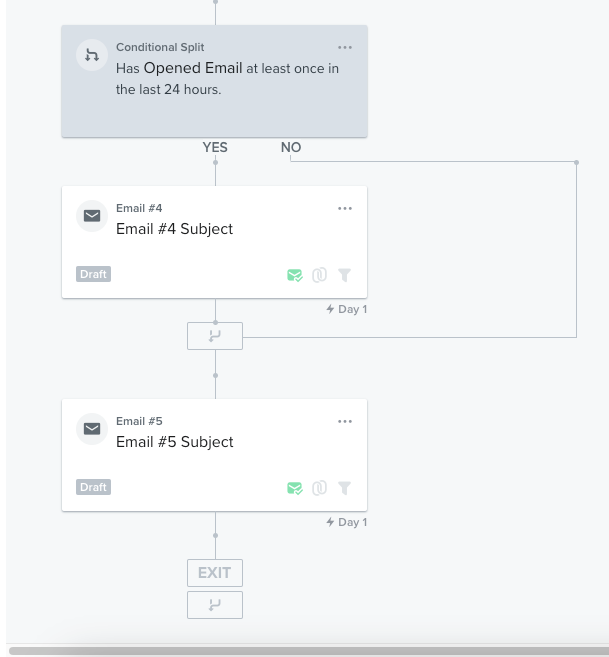I'm looking to add a conditional split to one of my flows.
Essentially, we are sending 4 emails over 1 month. After 30 days they hit the conditional split. I'm looking to have anyone who has opened one of those 4 emails continue on the flow and anyone who has NOT opened one of those 4 emails to be split onto a separate branch.
However, when I go to make the trigger, it is just a generic "Opened Email at least once in the last 30 days".
There is a filter option, but when I select it and go to choose my property it says there are no items on this list.
I found this article on segments where it's mentioned that you can build segments off who opened a specific email. However, I don't know how to do this.
https://help.klaviyo.com/hc/en-us/articles/115005061447-Introduction-to-Segments-in-Klaviyo#what-is-a-segment-1
Can you help?



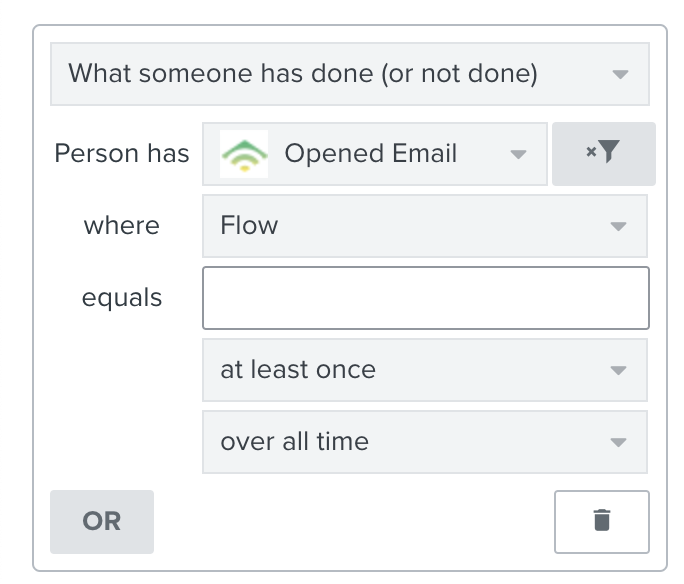

![[Academy] Deliverability Certificate Forum|alt.badge.img](https://uploads-us-west-2.insided.com/klaviyo-en/attachment/505f2253-cde5-4365-98fd-9d894328b3e0_thumb.png)

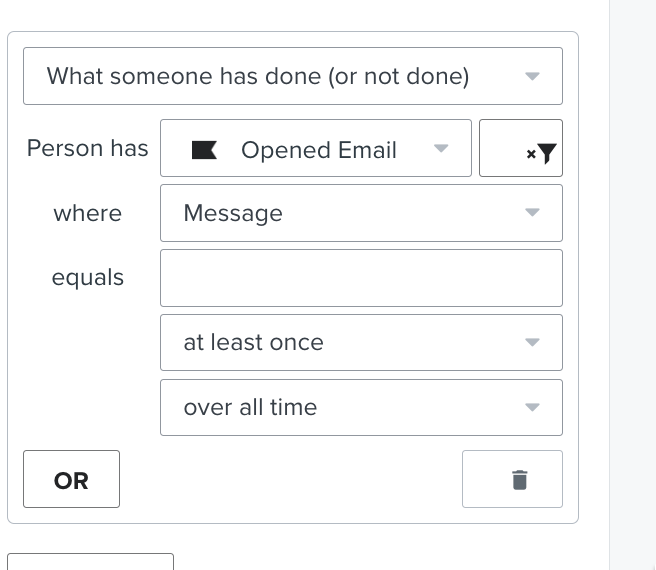
![[Academy] SMS Strategy Certificate Forum|alt.badge.img](https://uploads-us-west-2.insided.com/klaviyo-en/attachment/2f867798-26d9-45fd-ada7-3e4271dcb460_thumb.png)