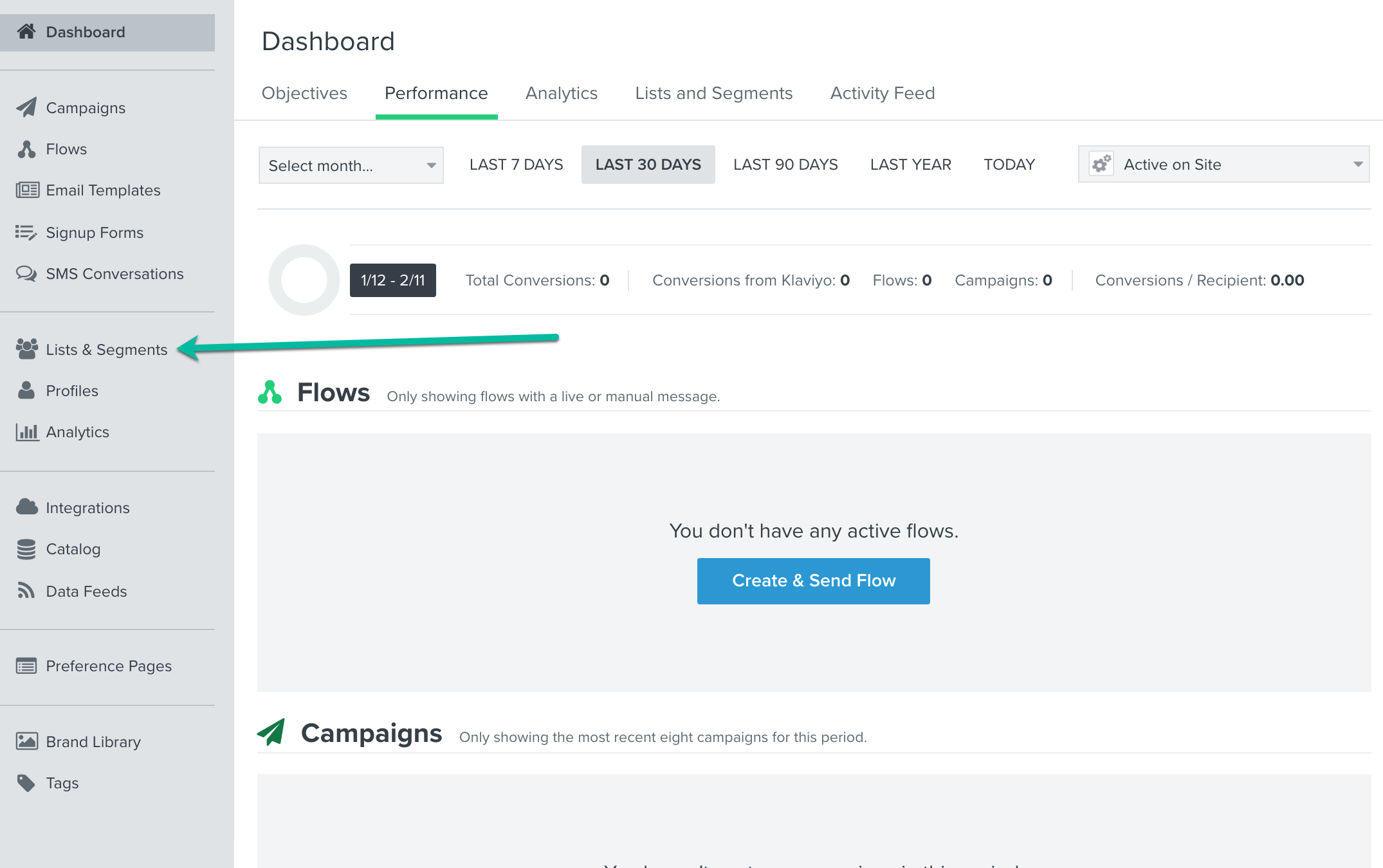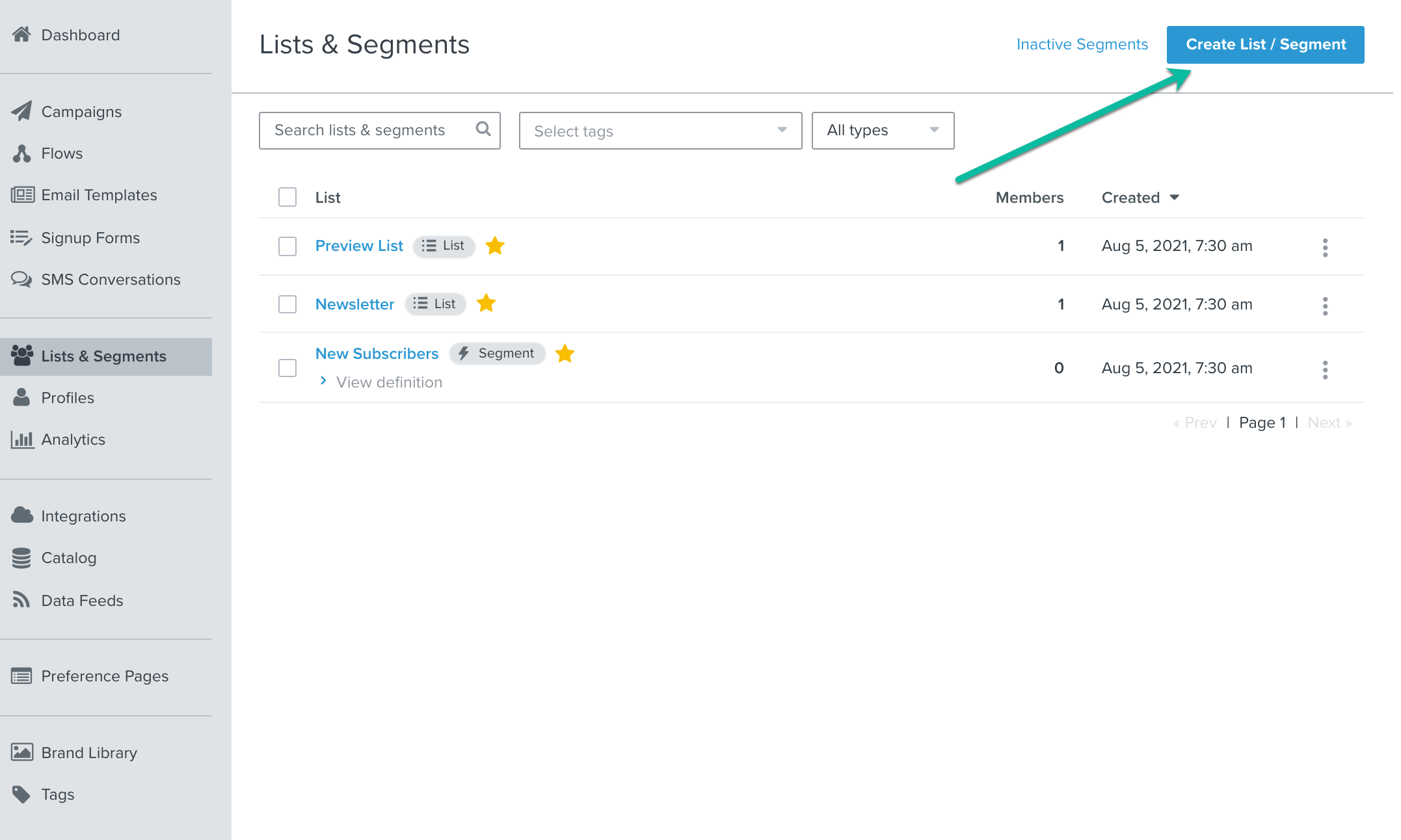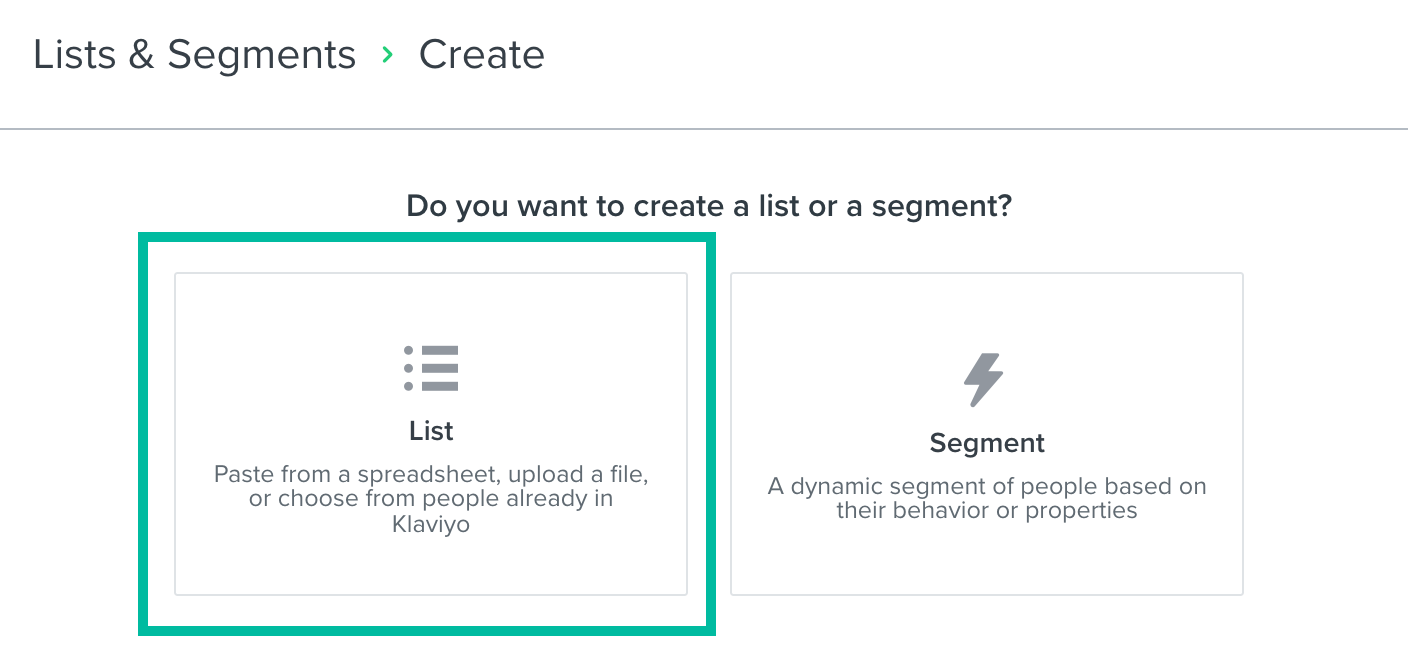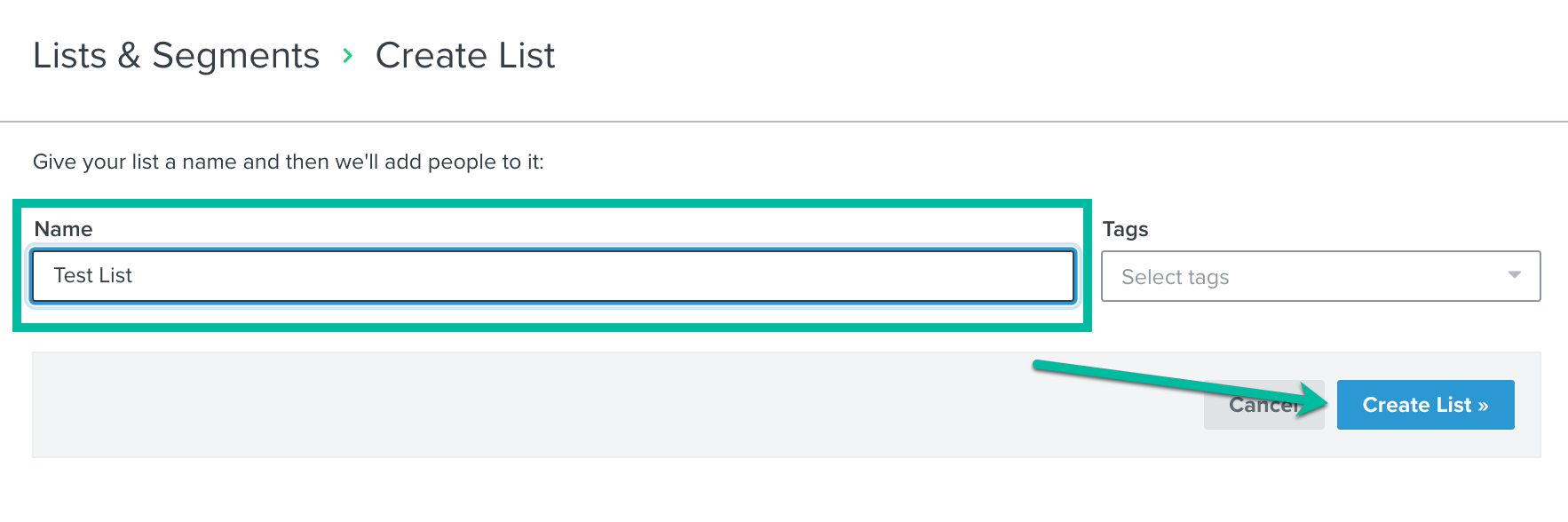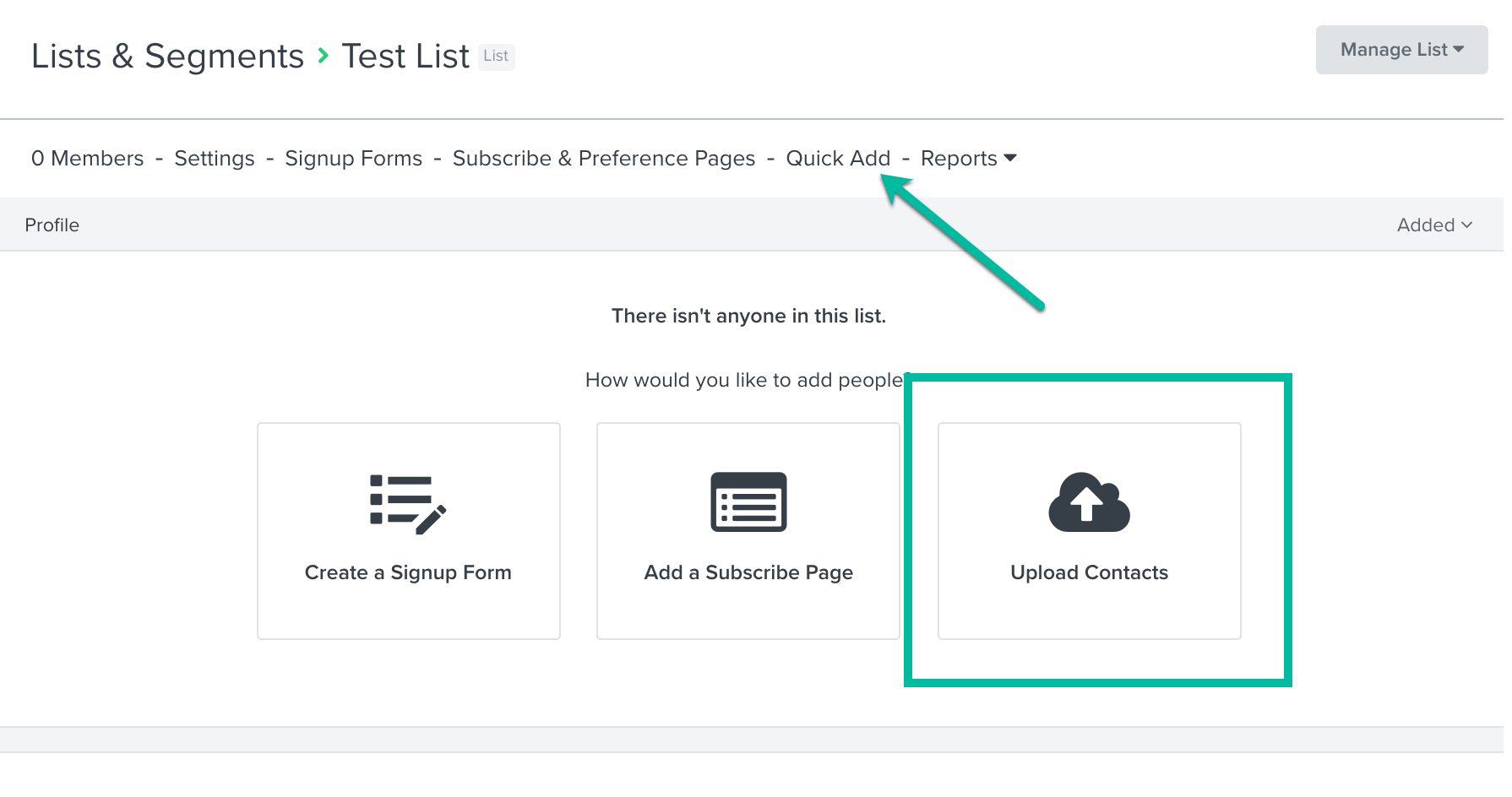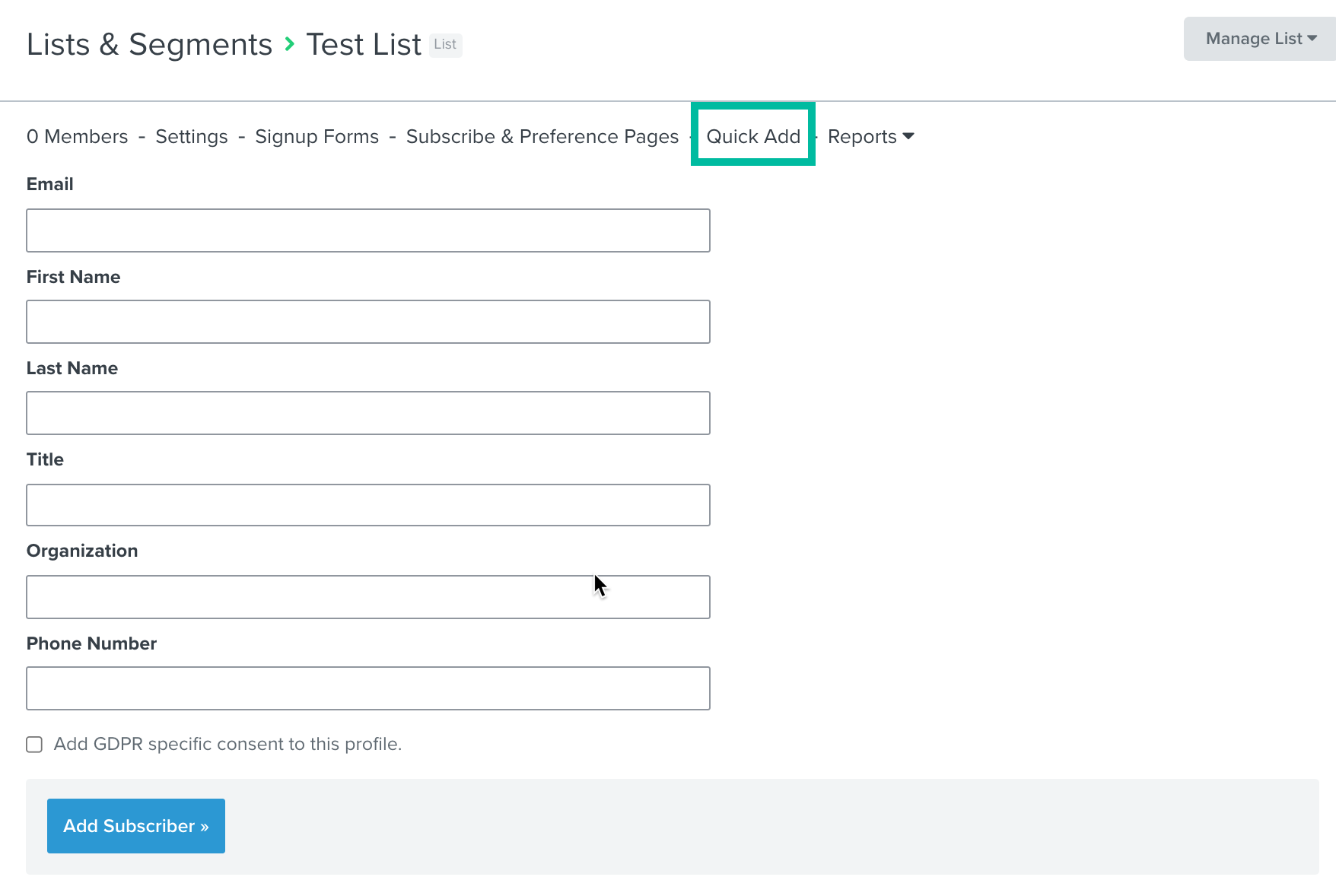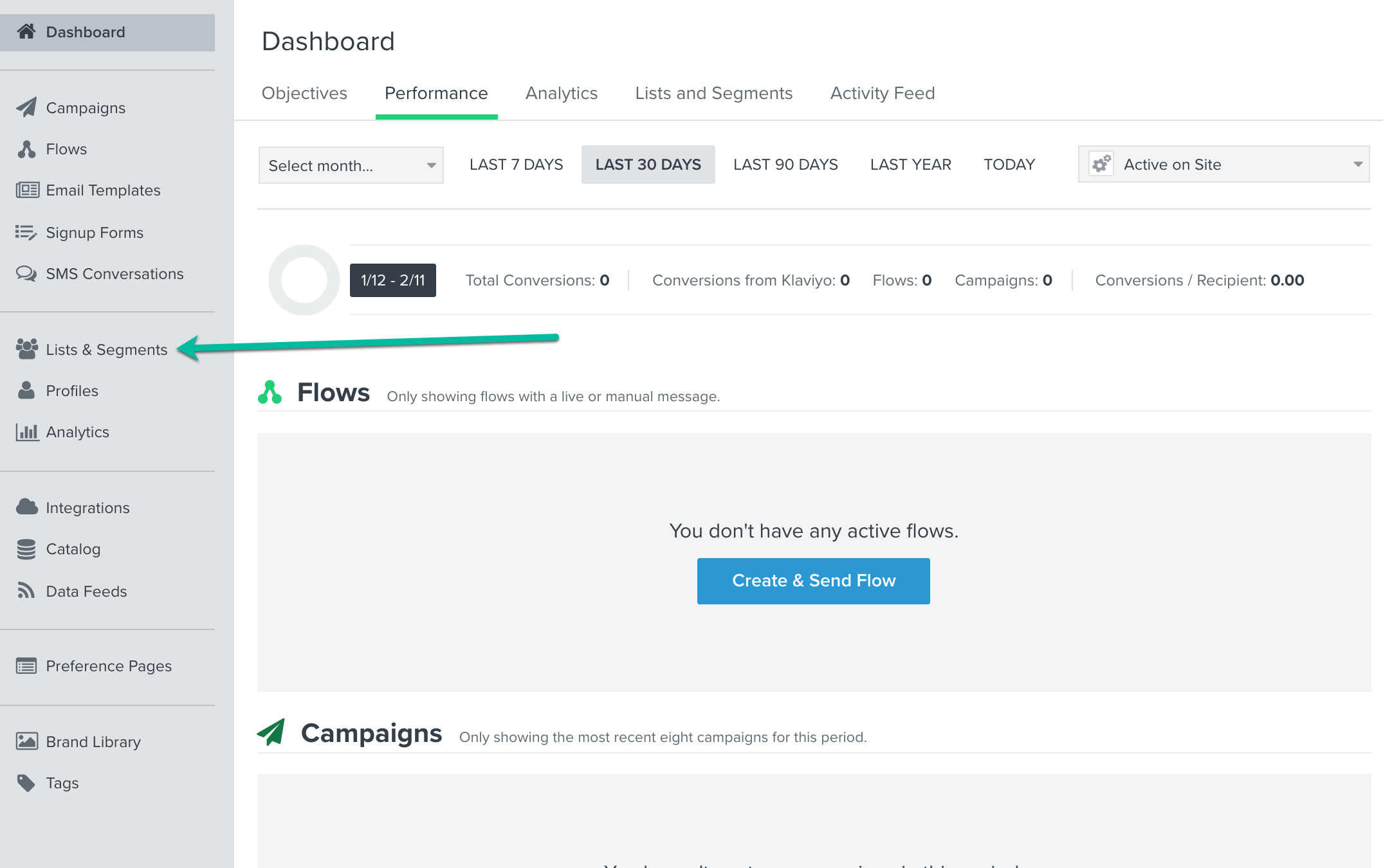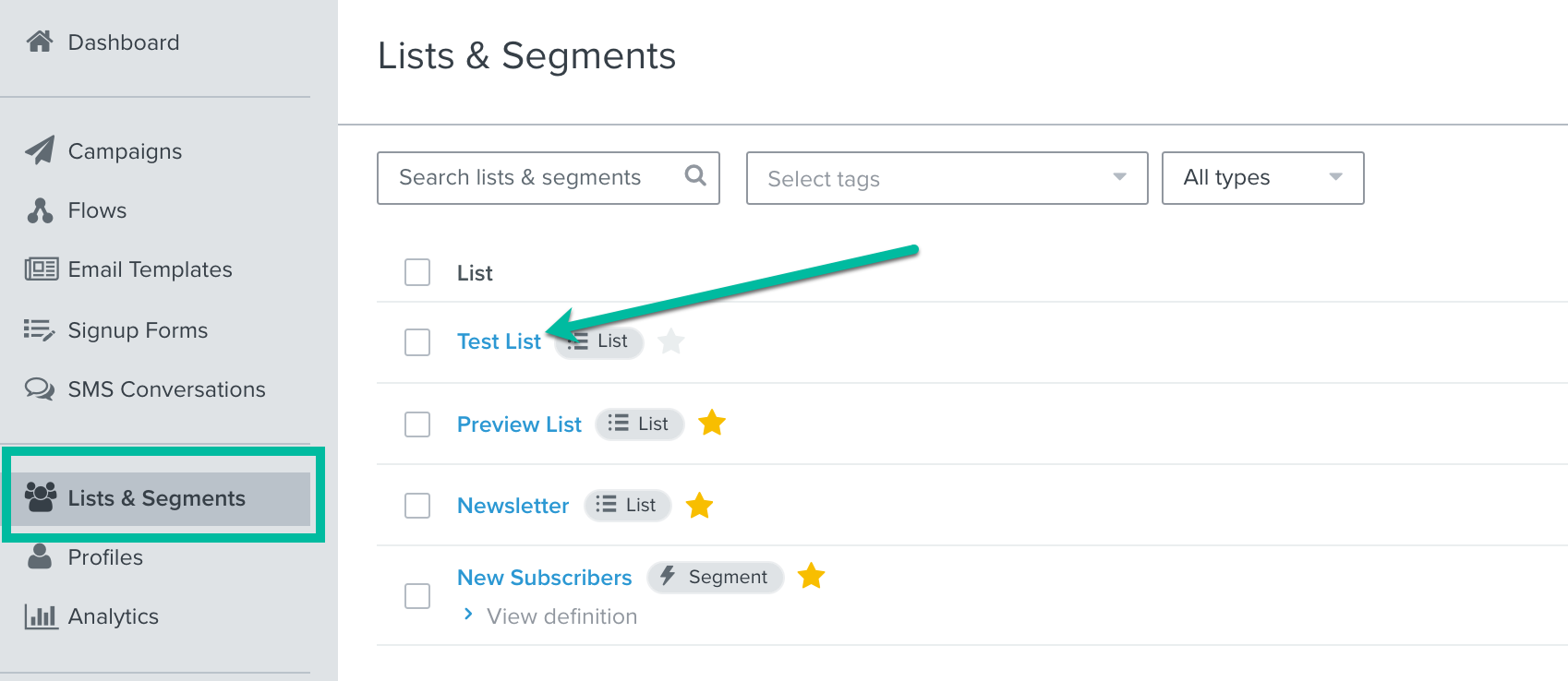Hi @friendsupstudio,
Thank you for walking through your process and question.
First, do you have the Klaviyo <> Shopify Integration? It seems based on your process you do because contacts you add to Shopify sound like they are also being added to Klaviyo, just not to any specific list.
https://help.klaviyo.com/hc/en-us/articles/115005080407-Guide-to-Integrating-with-Shopify
Now, if you do have the Klaviyo <> Shopify integration I would recommend checking the settings for the integration.
From the left-hand navigation in Klaviyo, go to Settings > Shopify - View Settings
Within the settings of the integration, under Collect Subscribers you can set a list to collect users who opt-in via Shopify. I am pretty sure even if you are manually creating contacts in Shopify, they would be added to Klaviyo via this integration. You can specify a Klaviyo list you want those contacts to be added to through the integration.
If adding contacts manually to Klaviyo works better for your workflow, you’ll first want to create a specific list where you want to add contacts to. You can create a master list that you add all contacts to or separate lists depending on different flows you may want to trigger messages from.
From the left-hand navigation in Klaviyo, go to Lists & Segments > Create List / Segment (Blue button in the upper right corner).
You’ll want to create a List when manually importing contacts for a third party tool. You would use segments to filter your existing subscriber data into sub-groups.
If you’re creating a list from scratch, once you name the new list, you’ll then be able to upload contacts via a CSV. You’ll also find at the top of the list a menu which includes:
- Number of subscribers on that list
- Settings for the list
- Signup forms associated to the list
- Subscriber & Preference Pages associated to the list
- Quick Add
- Reports
The Quick Add option is best for adding new contacts one at a time. But, I’d recommend created a spreadsheet so you can upload multiple contacts - maybe once a day - to your list. Using the spreadsheet also makes it super easy to add new custom profile properties (ie. Gender or Sales Status, etc.) where you can add custom data about your customers and then use for segmentation later.
Once you have a list created and you’re adding customers to it, you can set up a flow based on a list-trigger so that every time you add new users to that list, they will be automatically triggered into that flow.
I hope that helps! Please let me know if you have any other questions.
@In the Inbox
Thank you very much @In the Inbox for your input and answer here. First, I’m new with Klaviyo and a visual learner. Is there any video that I could watch for creating a list from scratch that you would recommend?
The point is, when I sell on my website and add the person manually ( they did not buy through the website, pick the product and so on. I add them and send an invoice) I see them at my Klaviyo platform interface. But they, somehow, was not added to a specific segment like all subscribers on Shopify or recent buyers. Does it make sense what I’m saying?
With that being said, I do not mind, for now, doing manually because it is less than 5 people and so far I have a total of 16 subscribers. So it is doable. :D
I’ll try the create from scratch and do the Quick Add option.
Thank you,
Awesome!!! Thank you, @In the Inbox . I’ll try that.