Hi -
I would like to set up a flyout form that displays when someone is on a product page for longer than 10 seconds. When someone fills out the information and clicks “send” then an email (by setting up the flow) get sent to our sales/care team.
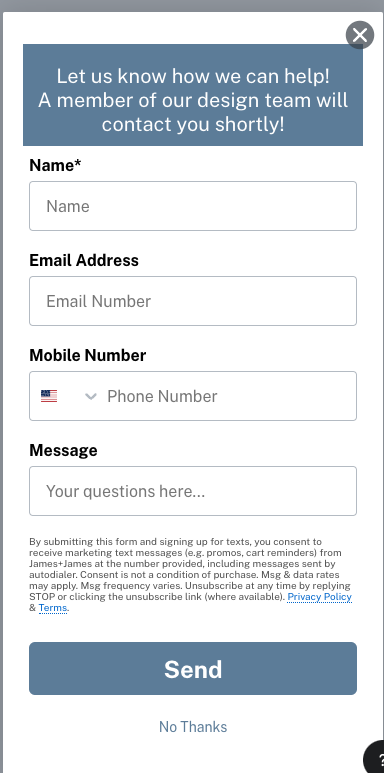
I have set up the form correctly (I think), but I’m running into a few issues:
- I have both an email and a phone for quick capture. But I’m getting an warning “There are multiple input fields for the profile properties. This can lead to data being overridden or one visitor creating duplicate profiles.” Do I have to have 2 steps to capture both an email and a phone number? The desired outcome is to have both on one single form.
- The Message field - there is not native comments field on a contacts profile. I created a new custom field in the form called lead_inquiry. In the flow internal alert, I’m not able to see the custom field that I just created to include in the email. I’ve read that it’s not displaying because there are no contacts that have that custom field (since I have not published the form yet). I’ve also read that I should “submit a form test to your list” but I cannot figure out a way to preview the form and fill it out.
- Name - I’m not able to map to the full name field as I believe this is a concatenation of first and last names. Any suggestions here? Adding first and last name fields seems like more work for the customer!
Thanks.
