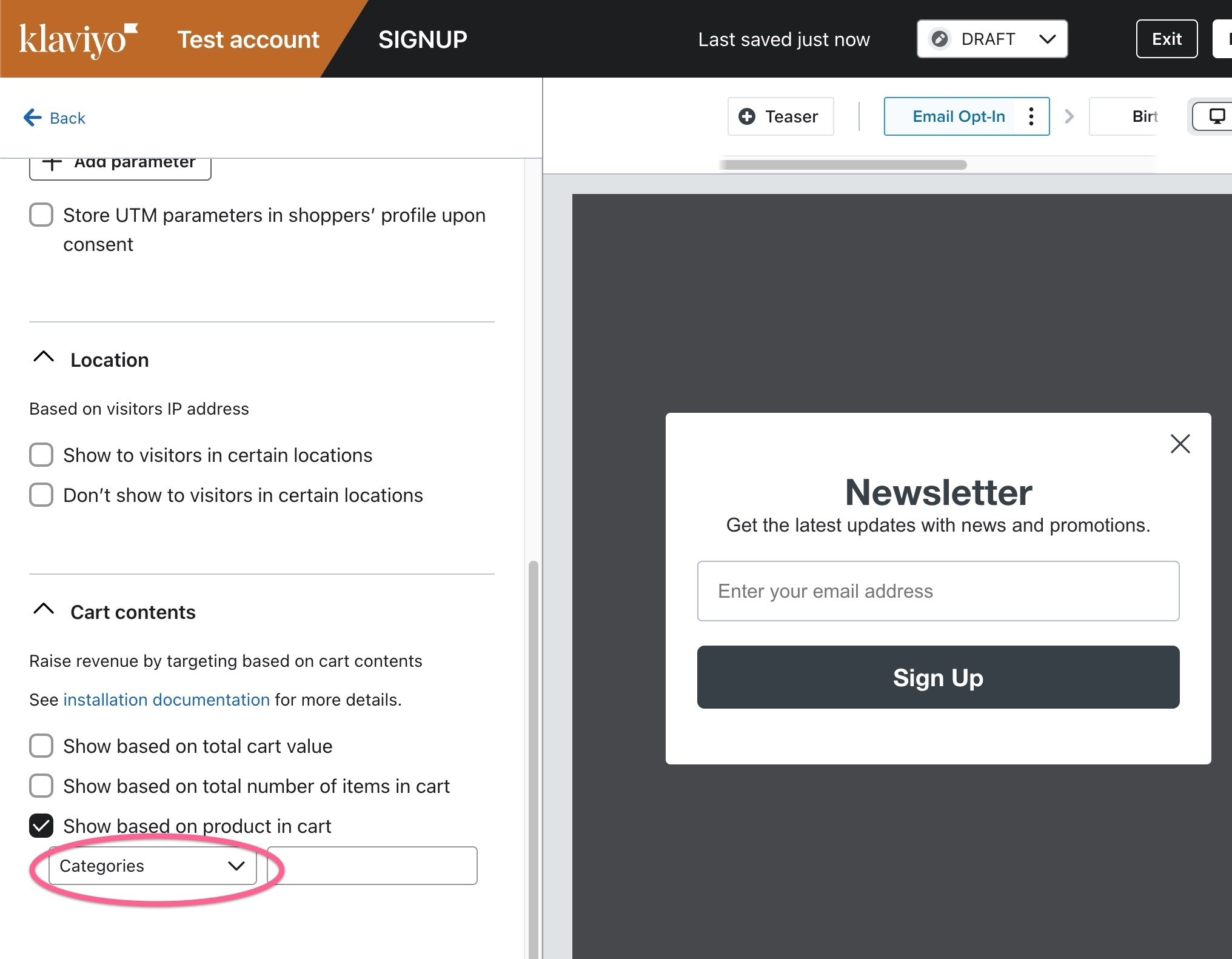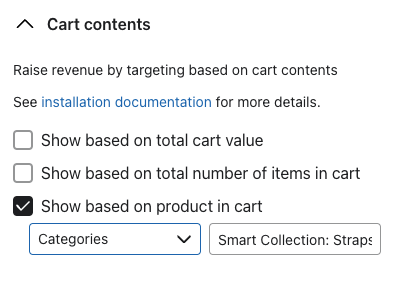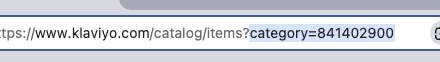Hi,
Is there a way to show a specific Klavyio pop when a product in the shopping cart belongs to a specific collection?
Also, is it possible to target more than one Brand in the field: “Show based on product in cart”?
If so, should we use “|” or “;” or “,” to separate brands?
Thanks in advance for your help.
Pat
Solved
Show Kavyio popup based on Shopify product collection
Best answer by retention
It seems like we’re limited to only use Product Name, or Product ID for now. I’m going to submit Collections as a feature request unless someone knows how to do it otherwise!
Reply
Enter your E-mail address. We'll send you an e-mail with instructions to reset your password.