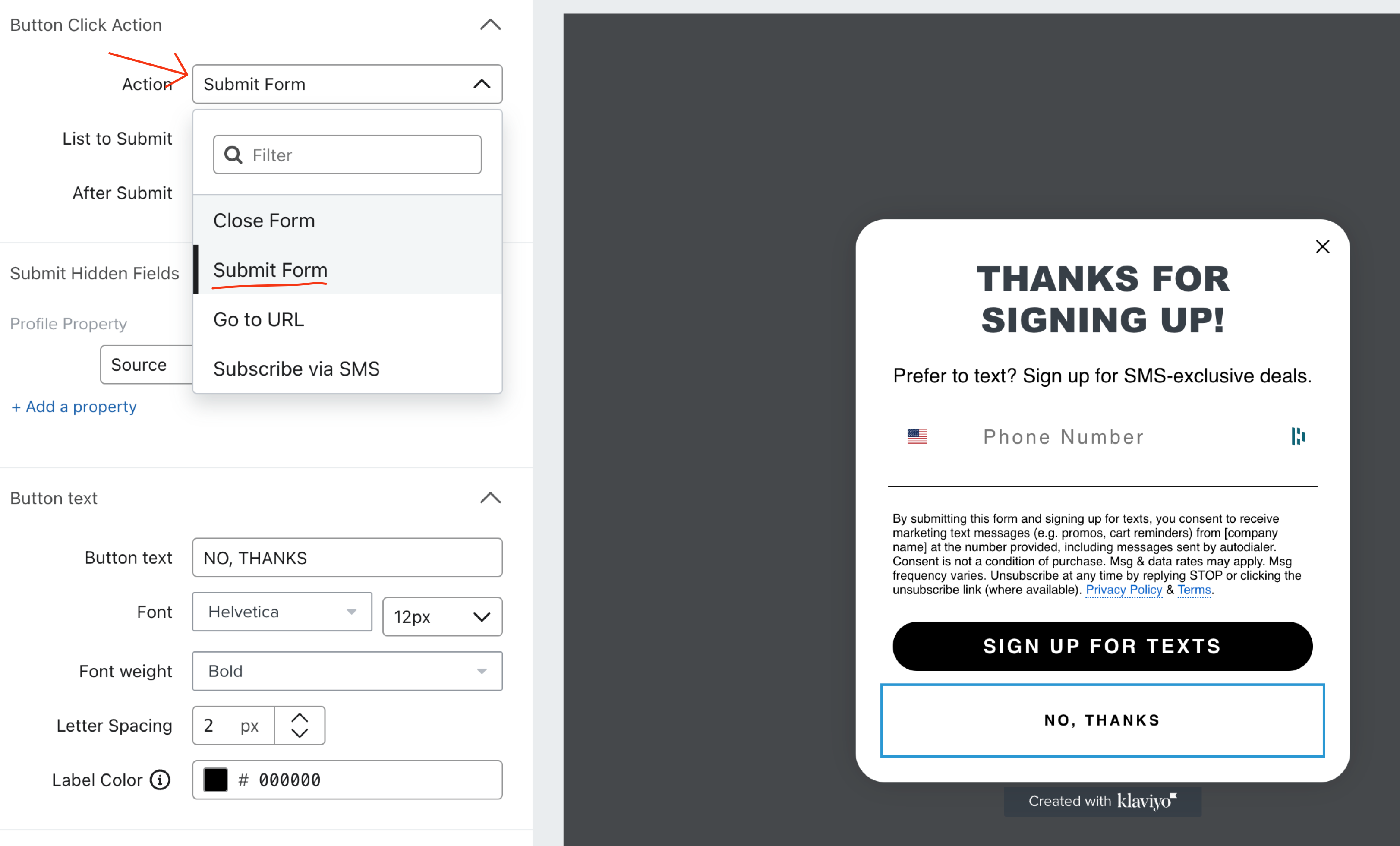Hi there,
Very new to Klaviyo, sorry if this is a dumb question.
When setting up my first Signup PopUp form, I ask for their email address. If they submit that, they have the option to sign up for SMS. If they DECLINE the SMS then they never make it to the Success notice. Is there a way to make it so that if the customer submits either of those they make it to the Success notice? I would like for them to know it went through and to check their email for the coupon code because sometimes it takes up to 5 minutes to get that email with the code in it.
Thanks in advance for any guidance!



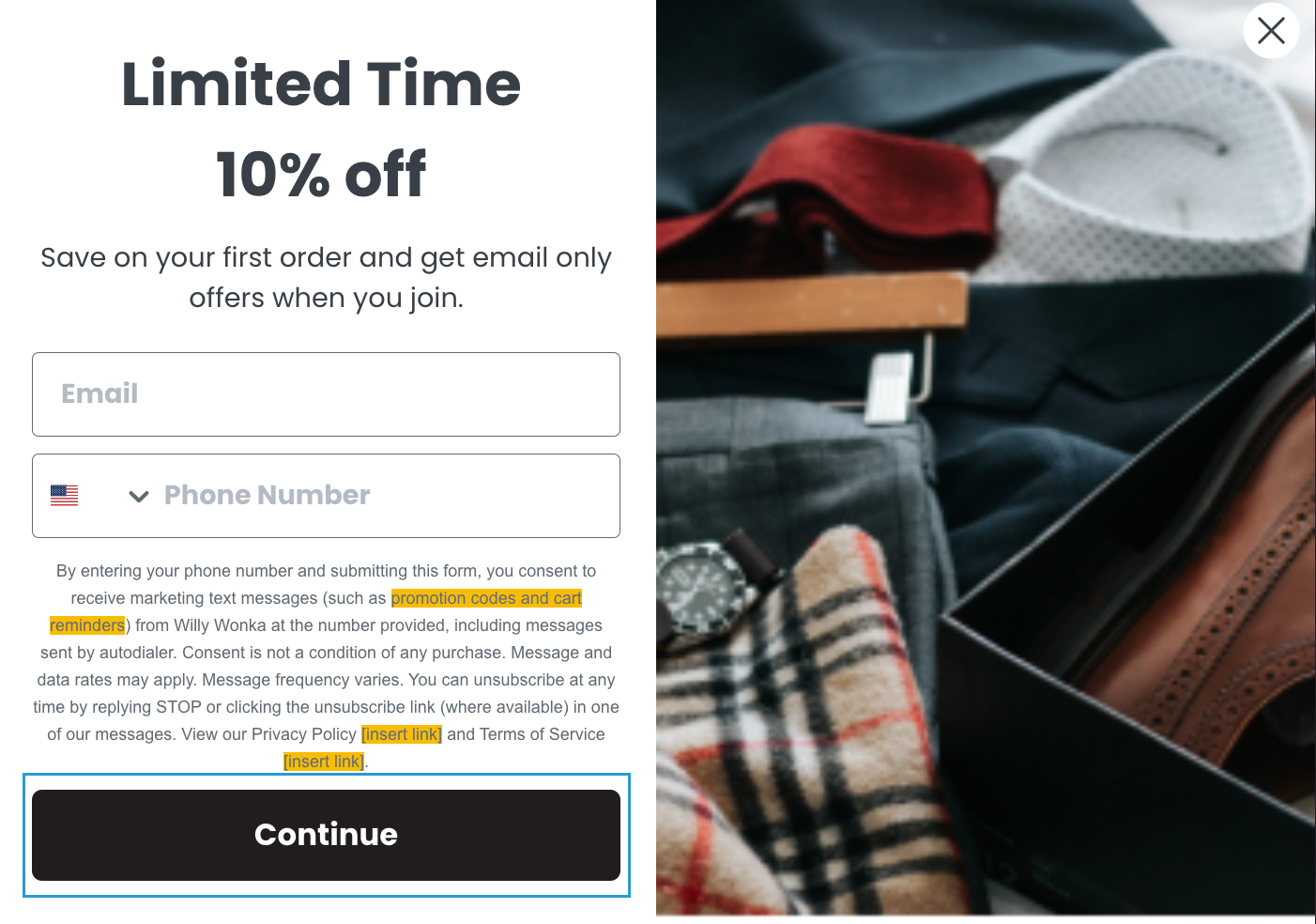
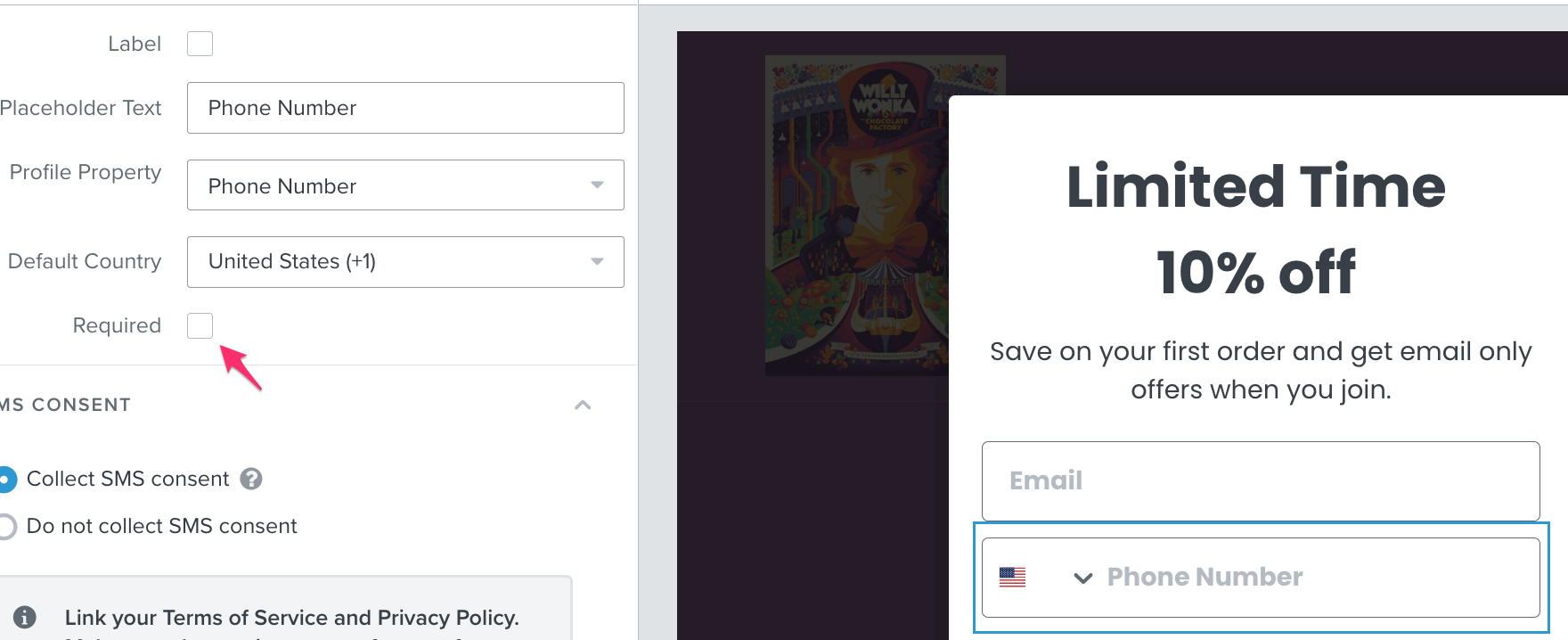
![[Academy] Deliverability Certificate Forum|alt.badge.img](https://uploads-us-west-2.insided.com/klaviyo-en/attachment/505f2253-cde5-4365-98fd-9d894328b3e0_thumb.png)