Hi @OasisAdaptogens,
Thank you so much for sharing that video! It helped shed some light on the situation that will hopefully lead to a solution!
Without the video, @Mailbox Manny and @alex.hong gave excellent troubleshooting advice when encountering email template issue:
- Checking the image size
- Removing the padding in a block, end
- Ensuring that the blocks ‘fill image area’
However, this template formatting issue is due to the fact that the email was forwarded from your Gmail account. We strongly advise against forwarding emails. Klaviyo does not support/offer any forward to a friend button either for this reason. Once emails are forwarded, the HTML of the email is rendered twice, often causing styling and content errors. Litmus writes a great article about The Issues That Can Occur When Forwarding Emails I’d recommend you checking out for more insight into the matter.
Additionally, if you want to test how your emails will appear in your customers’ inboxes, I would suggest using a service like EmailOnAcid or Litmus. Unfortunately, each inbox provider or email client will render HTML differently depending on various factors. However, these services will allow you to preview on a wide variety of devices and email clients. Using these tools will allow you to better understand how your emails will display on various devices and allow you to optimize your emails accordingly.
Here are some additional Community Posts on the same subject!
https://community.klaviyo.com/email-templates-and-coupons-32/email-not-centered-on-factory-samsung-s8-mobile-email-browser-pushed-right-side-of-screen-2086
Thanks for sharing your participation in the Community!
-Taylor
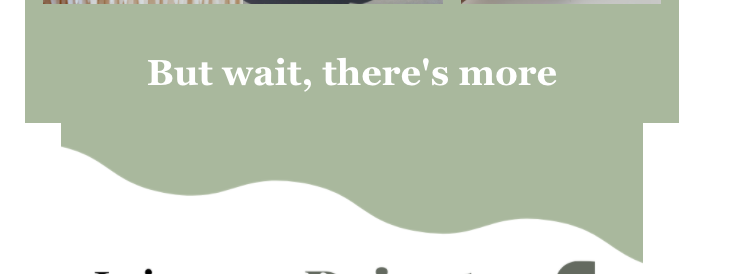
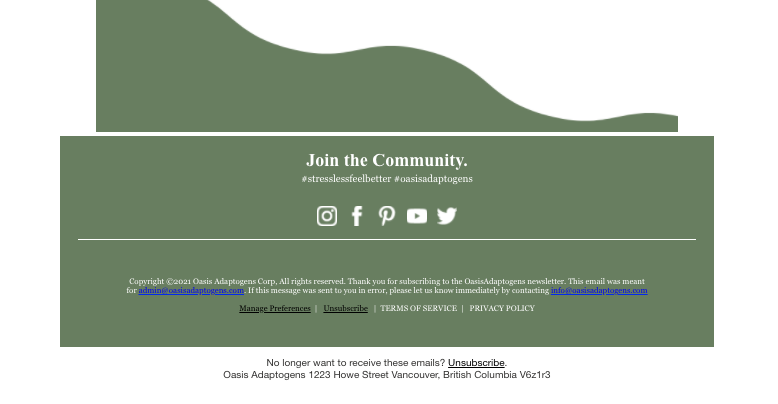










![[Academy] SMS Strategy Certificate Forum|alt.badge.img](https://uploads-us-west-2.insided.com/klaviyo-en/attachment/2f867798-26d9-45fd-ada7-3e4271dcb460_thumb.png)